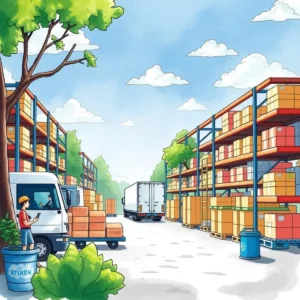Cycle count scheduler: Set up regular inventory counting schedules
Simplify your inventory management with cycle count scheduler. Track counts, discrepancies, and logistics effortlessly.

Similar apps
Streamline your inventory management with efficient cycle counting schedules
Optimize your operations by implementing structured cycle count plans to enhance accuracy and efficiency

Flexible cycle count date entry
Easily input and customize the cycle count date to fit your operational needs. This feature ensures that you can set up regular intervals for inventory checks, promoting consistency and improving overall inventory accuracy in your distribution planning.

Location-based inventory management
Specify the exact location of your inventory to facilitate targeted counting efforts. By associating each count with a particular site, you can streamline logistics, ensuring that discrepancies are quickly identified and addressed, thus enhancing supply chain responsiveness.

Efficient sku and id tracking
Input item SKUs or IDs effortlessly for precise tracking of stock levels. This feature aids in accurately monitoring products during cycle counts, providing vital data that helps in understanding inventory movement and ensuring timely restocking.

Real-time quantity management
Document the quantity on hand during each cycle count to avoid stock discrepancies. By keeping accurate records of actual versus expected quantities, this feature supports better decision-making and reduces the risk of overstock or stockouts.

Expected quantity input for discrepancy analysis
Enter the expected quantity against actual counts to quickly identify variances. This function enables effective discrepancy analysis that is critical for maintaining inventory integrity, allowing managers to address issues immediately before they escalate.

Person accountability through user logging
Record the name of the person conducting each count to foster accountability within your team. This process not only promotes thoroughness during inventory counts but also enhances transparency in operations and supports effective performance review processes.

Custom notes & comments section for clarity
Utilize additional notes or comments fields to include relevant information regarding specific counts. This feature enriches data collection by allowing users to add context, aiding others in understanding circumstances affecting inventory levels during assessments.
Additional information
Best for: Inventory Manager, Distribution Coordinator, Logistics Analyst, Supply Chain Planner, Inventory Control Specialist