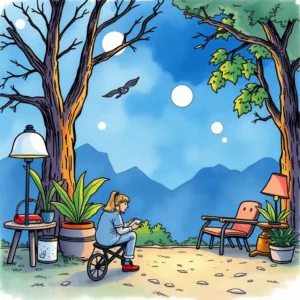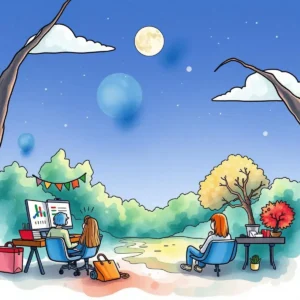Content performance reporter: Generate reports on content performance insights
Use content performance reporter to track social media metrics, identify key insights, and optimize your marketing campaigns effectively.

Similar apps
Maximize your content insights with comprehensive reporting features
Unlock detailed insights into your marketing performance metrics effortlessly

Input campaign specifics for tailored reporting
Easily enter your campaign details, including names and dates, to generate focused reports. This structured input allows for precise tracking and analysis of campaign performance across various social media platforms, ensuring that your data meets specific objectives.

Customizable date range for in-depth analysis
Provide a specific date range for your campaigns to pinpoint trends and results during distinct periods. This feature empowers users to examine content performance over time, helping refine strategies based on temporal effectiveness.
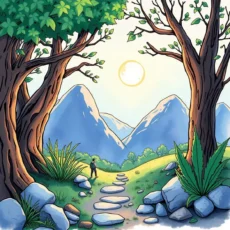
Social media platform selection for relevant insights
Choose the social media platform relevant to your campaign from popular options like Facebook and Twitter. This allows the report to contextualize data correctly, offering insights that are relevant to the chosen platform’s dynamics.

Demographic targeting enhances reporting precision
Enter target audience demographics such as age and location for tailored insights. By focusing on specific demographic groups, you can better understand engagement levels and optimize future content strategies accordingly.

Key performance indicator input for clarity
Select crucial KPIs such as engagement rate or reach to prioritize what matters most in your analysis. By defining these metrics upfront, you can streamline the reporting process and sharpen focus on critical performance indicators that drive success.
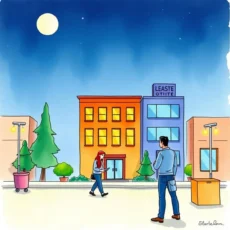
Insights collection for informed decision-making
Input specific trends or insights you wish to analyze within your reports. This feature ensures you capture essential data points that contribute valuable context, allowing for informed decision-making and strategy development based on real insight analysis.
Additional information
Best for: Social Media Analytics Specialist, Digital Insight Analyst, Social Media Insights Manager, Analytics and Reporting Specialist, Social Media Data Analyst