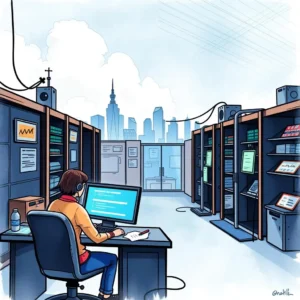Troubleshooting guide creator: Develop step-by-step troubleshooting guides
Easily log and manage network incidents with the troubleshooting guide creator. Document details, steps taken, and improve your it support efficiency.

Similar apps
Comprehensive troubleshooting guide creator for it professionals
Streamline your network support process effortlessly

Intuitive incident title input
Easily enter the incident title to ensure that each guide is clearly labeled and easily traceable. This feature allows you to categorize and reference issues promptly, enhancing the overall organization of network support protocols.

Detailed date and time entry
Capture the exact date and time of the incident with a simple input form, allowing for accurate tracking of issues. This crucial feature aids in keeping chronological records of network incidents, ensuring an efficient response process and facilitating post-incident reviews.

Identify affected network components
Specify which network components are impacted by entering necessary details about them. This functionality helps highlight critical areas requiring attention, allowing IT support specialists to prioritize actions effectively and improve troubleshooting outcomes.

Concise issue description field
Provide a brief description of the problem at hand through a dedicated input field. This aimed query prompts users to articulate issues clearly so that AI-generated guides can deliver precise step-by-step instructions tailored to efficient resolutions.

Troubleshooting steps documentation
Document each troubleshooting step taken in an allocated input section, creating a streamlined pathway for resolving incidents. Recording efforts enhances knowledge-sharing within teams, fostering a collaborative environment where best practices can be developed over time.

Error message recording area
Input any error messages observed during the incident to give context to potential issues faced by users. This feature enables smoother identification of recurring problems, helping technical teams create more informed troubleshooting guides to address common errors swiftly and effectively.

Incident reporter identification
Include the name of the person reporting the incident using this field, ensuring accountability and making follow-ups seamless during incident resolution processes. This essential information promotes consultations with individuals who have firsthand experience with specific network issues at hand.

Priority level selection tool
Select a priority level (Low, Medium, High) for each incident using an intuitive dropdown menu designed for quick responses. Prioritizing incidents helps teams allocate resources efficiently and respond effectively based on urgency levels during network troubleshooting efforts.
Additional information
Best for: Technical Support Specialist, Network Incident Response Analyst, IT Support Technician, Incident Response Coordinator, Network Operations Center Technician