Data retention incident canvas: Visualize incident report timelines
Easily log data incidents with data retention incident canvas, noting details like time, type of data, and immediate actions for better security practices.

Similar apps
Comprehensive features to enhance your incident reporting process
Unlock the potential of effective incident visualization for better data retention management

User-friendly incident date entry
Easily input the date of the incident while ensuring accurate timelines are established. This feature simplifies organization and enhances clarity in reports, enabling users to track incidents effectively and comply with data privacy regulations.

Precise time logging for incidents
Capture the exact time of each incident with our straightforward form field. This ensures that every detail is meticulously recorded, supporting thorough investigations and timely responses in data retention practices.

Clear location input for incident reporting
Enter the incident’s location conveniently, which aids in contextualizing events. Accurate geographic information allows teams to analyze patterns in incidents and improve security measures across different locations.

Concise incident description entry
Provide a brief description of the incident seamlessly, highlighting its nature. Clear descriptions promote effective communication among team members and enhance understanding during incident reviews and compliance assessments.

Type of data identification
Specify the type of data involved with a simple dropdown selection. This feature helps categorize incidents according to their sensitivity and ensures compliance with data protection regulations during reporting.
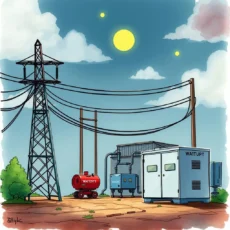
Affected individuals count
Report the number of individuals affected by an incident effortlessly. This important metric aids in assessing overall impact and determining necessary actions, providing a thorough perspective on each event's scale.

Easy input for reporter information
Quickly enter details of the person reporting the incident, including name and contact number. Capturing this information enables streamlined communication for follow-ups, essential for efficient incident resolution processes.

Documentation of immediate actions taken
Record any immediate actions implemented in response to an incident easily. Documenting these measures is crucial for compliance audits and helps teams learn from past responses to enhance future preparedness.

Additional notes section for comprehensive reporting
Include any additional notes or comments that may be relevant when reporting incidents. This flexible input enhances report depth, enabling a holistic understanding of each situation while supporting informed decision-making in data retention strategies.
Additional information
Best for: Data Privacy Analyst, Incident Response Specialist, Data Retention Officer, Privacy Compliance Manager, Security Incident Analyst
