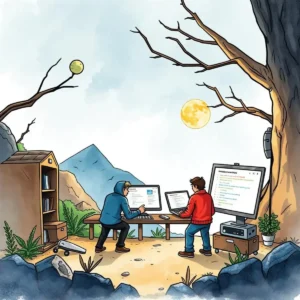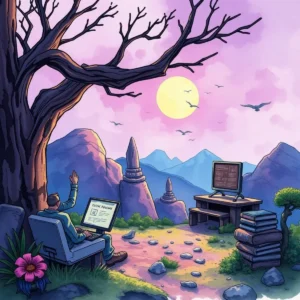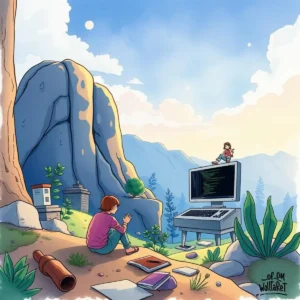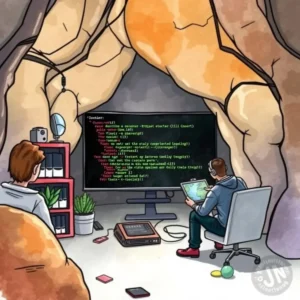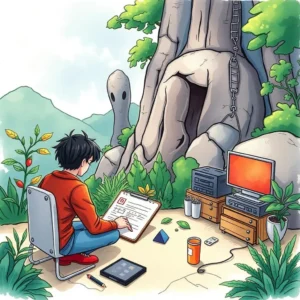Code correction advisor: Recommend fixes for identified code problems
The code correction advisor helps it teams quickly identify and fix bugs by organizing bug details, expected behavior, and proposed solutions.
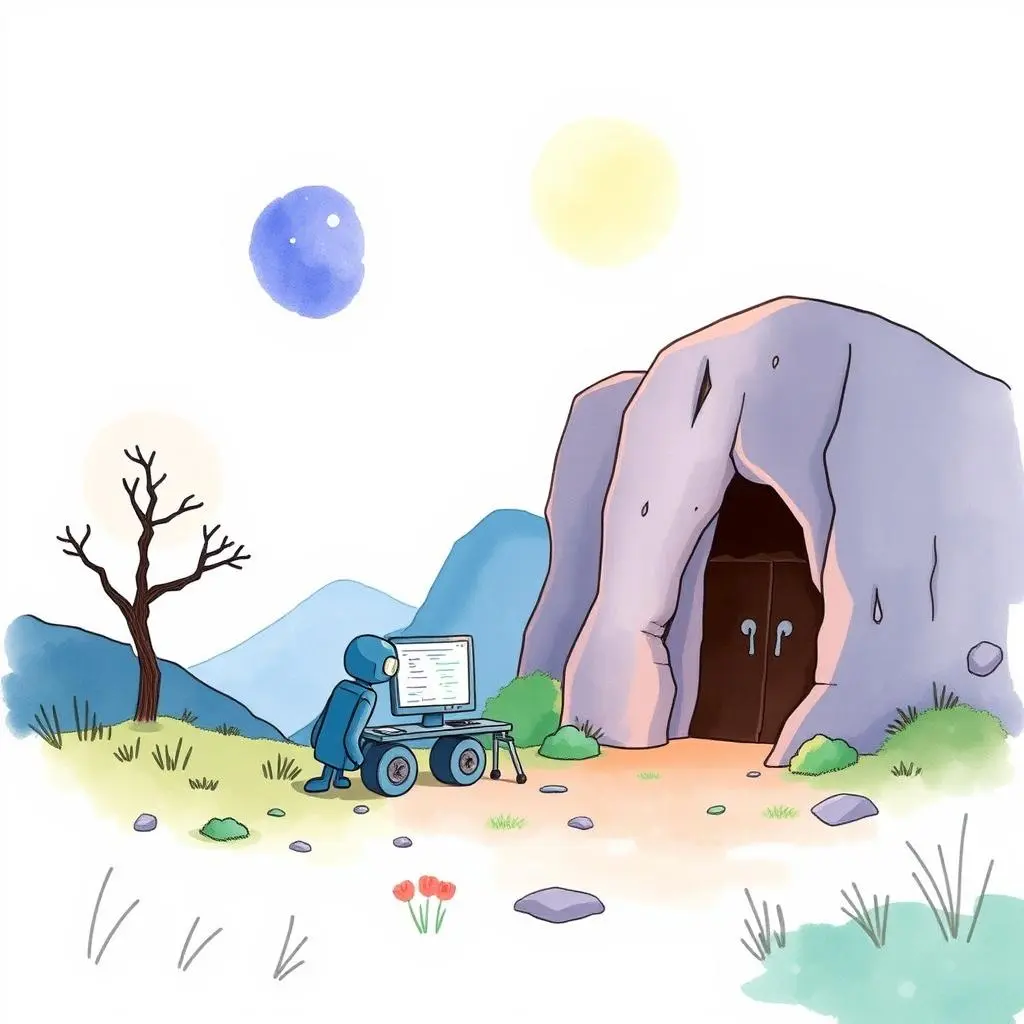
Similar apps
Enhancing code debugging with automated recommendations
Streamline your debugging workflow for effective solutions
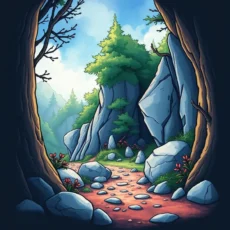
Comprehensive bug description input
Easily enter a detailed bug description to provide clarity on issues encountered. This feature enhances the LLM's understanding, leading to more accurate recommendations and helping developers quickly address code problems efficiently.

Structured steps to reproduce the issue
Input clear steps to reproduce the bug, ensuring that every aspect of the problem is captured. This feature aids in simulations necessary for precise debugging recommendations, making it easier for developers to replicate and resolve issues effectively.
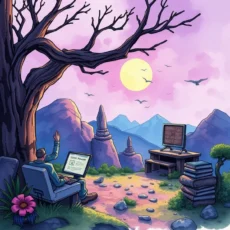
Clear expected vs. Actual behavior evaluation
Documenting both expected and actual behavior gives context to the debugging process. This allows users to communicate discrepancies clearly, enabling our tool to generate targeted fixes tailored specifically to identified issues in the code.
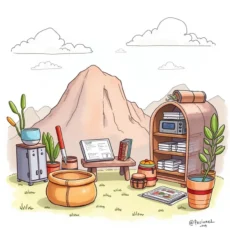
Error messages integration
Facilitate troubleshooting by entering any error messages received during execution. This essential feature allows the LLM to contextualize suggestions based on specific errors, improving response accuracy and suggesting well-informed fixes.
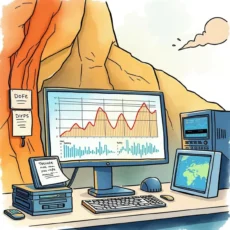
Code snippet attachment
Provide relevant code snippets directly related to the issue at hand. By including code context this way, users empower the LLM with crucial information necessary for diagnosing problems and proposing effective corrections tailored for optimal performance.
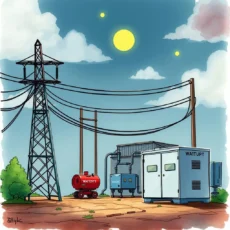
Environment details submission
Input crucial environment details such as operating system, browser type, etc., which can impact software behavior. This feature equips our tool with context that can significantly influence debug recommendations, ensuring they align with specific technical frameworks in use.

Priority level assignment
Define the priority level of fixes from Low, Medium, or High within your debugging tasks. This classification helps streamline workflow management while ensuring that critical issues are addressed promptly, allowing developers to focus on what matters most effectively.
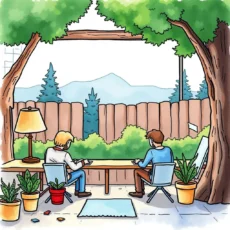
Proposed fix suggestions entry
Submit any ideas or drafts for proposed solutions alongside your inputs. This interactive element engages users by fostering collaborative thought during debugging processes and allows our tool to refine its suggestions based on innovative or pre-considered solutions shared by users.
Additional information
Best for: Software Developer, Software Engineer, Debugging Specialist, Application Support Engineer, Quality Assurance Analyst