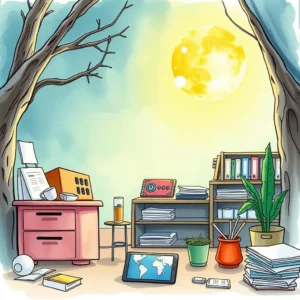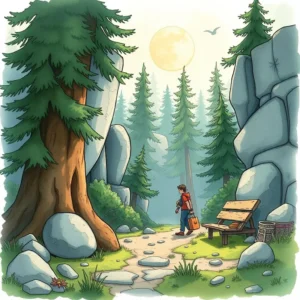User feedback rewrite tool: Rephrase suggestions into clear documentation updates
The user feedback rewrite tool helps refine your feedback, making it clear and actionable. Streamline suggestions and enhance communication effortlessly.

Similar apps
User feedback rewrite tool
Transform feedback into clear documentation updates
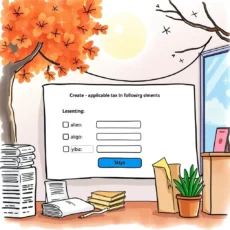
Streamlined input fields for efficient use
Our user feedback rewrite tool features comprehensive input fields that ensure all relevant information is captured. By allowing users to enter details such as their name, role, feedback date, document title, and changes requested, we make certain nothing essential is overlooked.
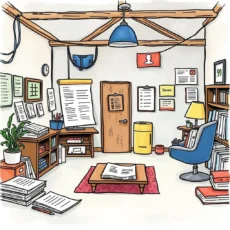
Concise output generation for quick updates
Leveraging advanced LLM technology, our application processes text input efficiently to provide clear and concise documentation updates. This streamlined output allows technical support specialists and customer service analysts to quickly address customer feedback with precise language that resonates with stakeholders.

Urgency level indicator for prioritized changes
With an integrated urgency level field, users can specify the importance of each feedback submission. This feature enables technical documentation specialists and implementation coordinators to prioritize updates based on urgency—ensuring that critical changes are addressed promptly while maintaining workflow efficiency.

Attachments and links support for contextual clarity
The tool accommodates any relevant attachments or links related to the feedback provided. This ensures that all necessary context is included alongside suggestions for changes. It enhances collaboration among team members—allowing user experience researchers and support specialists to work effectively with succinct yet informative documentation updates.
Additional information
Best for: Technical Support Specialist, Technical Documentation Manager, Customer Service Quality Analyst, Feedback Implementation Coordinator, Technical Change Analyst