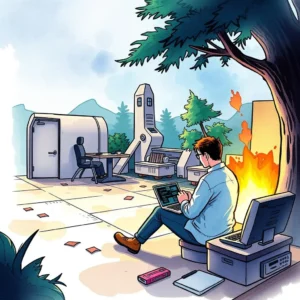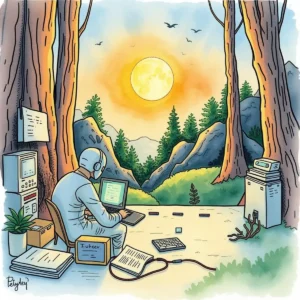Tech issue reporter: Generate structured reports on reported technical issues
Easily report tech issues with tech issue reporter. Gather crucial details like device info, os, and urgency for quick it support resolution.

Similar apps
Comprehensive feature overview for enhanced troubleshooting reports
Maximize your it support efficiency with structured input

Streamlined data entry process
Enter essential information through intuitive fields to ensure precise reporting. Users can provide their name, contact number, device type, operating system, and a detailed issue description. This structured approach enhances the quality of AI-generated reports, facilitating clearer communication among team members.

In-depth issue documentation
Capture critical details about the technical issue by logging error messages and troubleshooting steps taken. This feature helps teams understand the context better, leading to faster problem resolution and improved collaboration among Technical Support Specialists. Comprehensive documentation aids in root cause analysis.

Flexible urgency level assessment
Specify the urgency level of issues—low, medium, or high—to prioritize resolutions effectively. This allows IT Help Desk Technicians and support staff to allocate resources efficiently based on urgency, ensuring that critical problems are addressed promptly to minimize downtime.

Timestamped incident logging
Record the exact date and time when an issue occurred for accurate tracking. This allows IT Support Analysts to analyze historical data effectively, identify recurring problems over time, and strategize improvements in systems or processes accordingly.
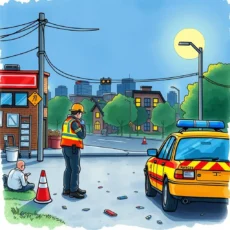
Additional comments for clarity
Users can provide extra comments or context regarding their technical issues in designated fields. Encouraging additional details empowers Troubleshooting Coordinators to gain further insight into each incident, fostering thorough investigations and more effective resolutions.
Additional information
Best for: Technical Support Specialist, IT Support Analyst, Help Desk Technician, Technical Support Engineer, Support Services Coordinator