Client inquiry follow-up textsmith: Tailor follow-up responses to client inquiries
The client inquiry follow-up textsmith helps you manage client communications seamlessly. Streamline follow-ups with customizable messages and notes!

Similar apps
Effective follow-up communication for client inquiries
Enhance your client interactions effortlessly
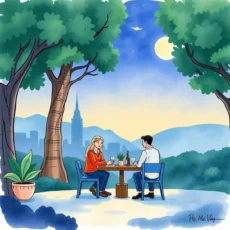
Streamlined input fields for efficient engagement
Easily enter essential information such as your name, client’s name, and follow-up date to create tailored follow-up messages. This structured input process ensures that every client inquiry response is personalized, making it easier for Customer Service professionals to maintain a connection with clients effectively.

Tailored follow-up messages based on inquiry
Craft customized responses by entering the client's inquiry details and your intended follow-up message. This feature allows professionals in Client Relations to deliver pertinent information and address specific client needs, ensuring every communication is relevant and boosts client satisfaction levels.

Flexible inclusion of additional notes
Seamlessly add extra comments or notes about the client or inquiry. This flexibility enables Customer Support Specialists to recall important details that may aid in enhancing the conversation's context, resulting in more productive interactions and building stronger relationships with clients.

Preferred contact method selection
Specify how you wish to communicate with clients by selecting their preferred contact method, whether it's phone or email. This ensures that messages are delivered through the channels clients are most comfortable using, significantly improving engagement rates and response times.

Urgency level classification for prompt responses
Set an urgency level for each follow-up, indicating if it’s high, medium, or low priority. This feature allows Client Communication Coordinators to prioritize their workload effectively and ensure that critical inquiries receive immediate attention while maintaining organized communication strategies across all levels of urgency.
Additional information
Best for: Client Relations Specialist, Customer Follow-Up Coordinator, Client Communication Advisor, Post-Engagement Support Representative, Customer Success Associate


