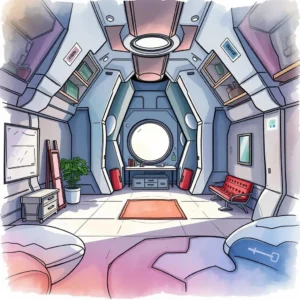Design project overview maker: Summarize design projects effectively in text form
Create clear design project summaries with the design project overview maker, featuring input fields for all key details to streamline your workflow.

Similar apps
Crafting comprehensive design project overviews made easy
A streamlined approach to summarizing design projects
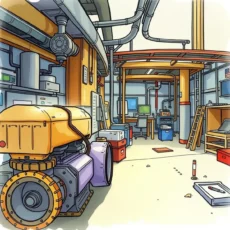
Input all essential project details
Ensure every aspect of your design project is covered with our comprehensive input fields. Provide vital information like project name, description, client details, and design objectives to create an accurate and insightful summary that reflects your project's unique characteristics.

Define your design objectives clearly
Easily outline your design objectives and style preferences using our user-friendly input system. This feature helps you convey your creative vision and specific constraints, allowing for a tailored project overview that resonates with stakeholders and aligns with overall company goals.

Identify key stakeholders efficiently
Stay organized by specifying key stakeholders involved in the project. This capability enhances collaboration and accountability, ensuring that everyone important is recognized in the overview, helping to foster transparency and improve communication throughout the design process.
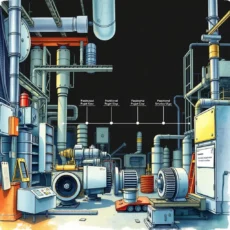
Manage timelines effectively
Clearly enter critical timeline details such as project start and end dates, as well as the presentation date and location. By laying out these timelines distinctly, you can ensure that all participants are aligned on deadlines and expectations for smooth project progression.

Capture budget parameters
Inputting budget ranges allows you to set financial expectations upfront. This feature aids in aligning resources effectively while tailoring your project overview to meet fiscal constraints without compromising on design quality or objectives.

Gather team insights effortlessly
Incorporate feedback or notes from previous meetings directly into the input fields. This ensures vital insights are not overlooked while generating the overview, thereby enriching the document with necessary context that can inform decision-making during presentations.
Additional information
Best for: Space Planner, Interior Designer, Facilities Coordinator, Design Presentation Specialist, Real Estate Analyst