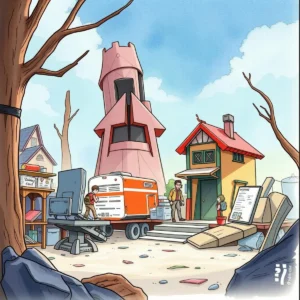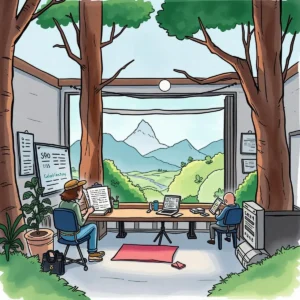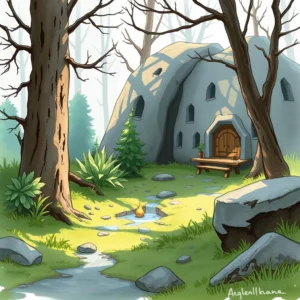Concept visualization generator: Create visual summaries of concepts
Create and refine your projects effortlessly with the concept visualization generator, designed for brainstorming ideas and detailing features.

Similar apps
Unlocking the power of concept visualization for enhanced development
Transforming ideas into visual insights with effective summaries

Capture and structure your project title
Easily define your project by entering a clear and concise title. This feature ensures that the generated visual summary is directly aligned with your concept, making it easier for stakeholders to understand and engage with your vision.

Detail your project description for clarity
Input a comprehensive description of your project to provide context. This enhances the quality of the AI-generated visuals, ensuring they accurately represent your concept's nuances and core messaging, enabling better communication among team members.

Identify your target audience
Specify the target audience to tailor the visual output effectively. Understanding who will benefit from your concept helps create visuals that are relevant and impactful, aiding in achieving specific business goals and strategic objectives.

Highlight key features and benefits
Entering key features and benefits allows the app to generate focused summaries that showcase what sets your concept apart. This essential detail enhances clarity for stakeholders and supports convincing presentations or pitches.

Provide detailed design specifications
By including design specifications, you can ensure that visual summaries incorporate crucial elements necessary for understanding how a concept should look or function. This clarity aids in refining ideas during the development phase effectively.
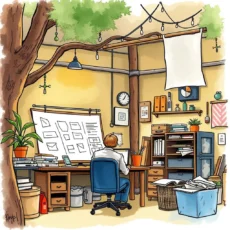
Outline essential materials and resources
List all required materials and resources needed for successful implementation. This feature ensures visuals reflect realistic requirements, thus paving the way for efficient planning, resource allocation, and execution of project goals.
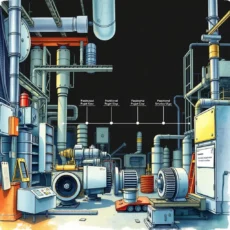
Establish a development timeline
Inputting a timeline helps structure expectations around project completion. The generated visual summary will clearly depict phases of development, fostering alignment within teams on deadlines, responsibilities, and project milestones.
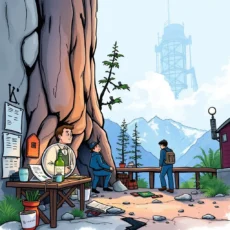
Enumerate team members involved
Detailing team members involved clarifies roles in executing the concept. The output will highlight collaboration facets within visual summaries so everyone understands their contributions toward realization of goals without ambiguity.
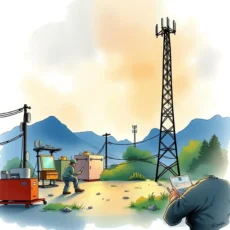
Anticipate potential challenges with solutions
Identifying challenges beforehand allows users to strategize effectively. By outlining potential challenges alongside proposed solutions, generated visuals serve as guides to navigate obstacles successfully during development phases.
Additional information
Best for: Concept Development Specialist, Prototype Development Manager, R&D Concept Presenter, Product Development Coordinator, Innovation Presentation Lead