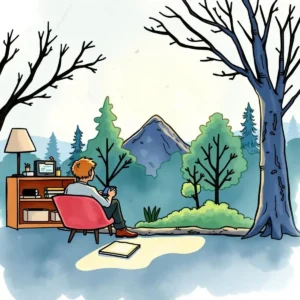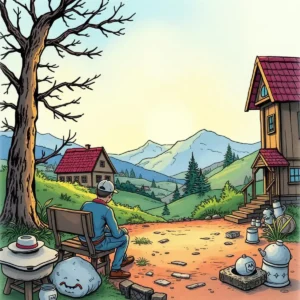Language simplifier: Make complex language easy to understand
Use language simplifier to simplify text, ensuring clarity for your audience while retaining important terms and keeping the right length.

Similar apps
Unlock the power of simplified language for enhanced understanding
Transform complex text into clear, digestible content effortlessly
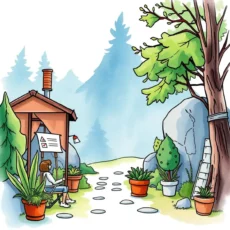
Input your original text for simplification
Easily enter the original content you want simplified. Our user-friendly interface ensures that you can provide the exact text that needs clarification, helping to eliminate misunderstandings and improve communication quality within your R&D team.

Specify your target audience for tailored results
By indicating your target audience, whether it’s Product Designers or UX Researchers, you enable our tool to tailor the language complexity and tone appropriately. This customization enhances comprehension and engagement, ensuring effective communication of ideas.

Retain essential terminology with precision
If there are specific terms crucial to your content, simply enter them into our form. This feature guarantees that important jargon is preserved while clarifying the overall message, ensuring accuracy and retention of key technical language relevant to your field.
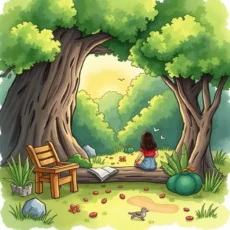
Determine desired output length for concise communication
Set the preferred length of your output text based on project requirements or audience needs. Whether aiming for brevity or elaborate explanations, this feature allows flexibility in text output length while ensuring clarity and accessibility throughout your documentation process.

Add contextual notes for enhanced clarity
Provide any additional notes or context to guide the simplification process more effectively. By sharing insights about the intended message or nuances in meaning, you enhance AI understanding and improve output quality, delivering content that resonates with intended audiences comprehensively.
Additional information
Best for: Prototyping Specialist, Iteration Engineer, Product Refinement Analyst, Prototype Adjustments Coordinator, R&D Prototyping Lead