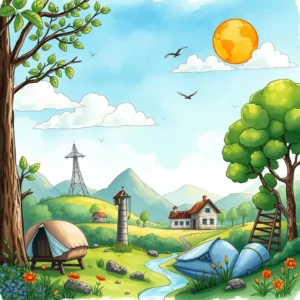Impact feedback simplifier: Condense feedback for reporting purposes
The impact feedback simplifier helps gather and assess feedback on projects, improving csr initiatives with structured insights and suggestions.
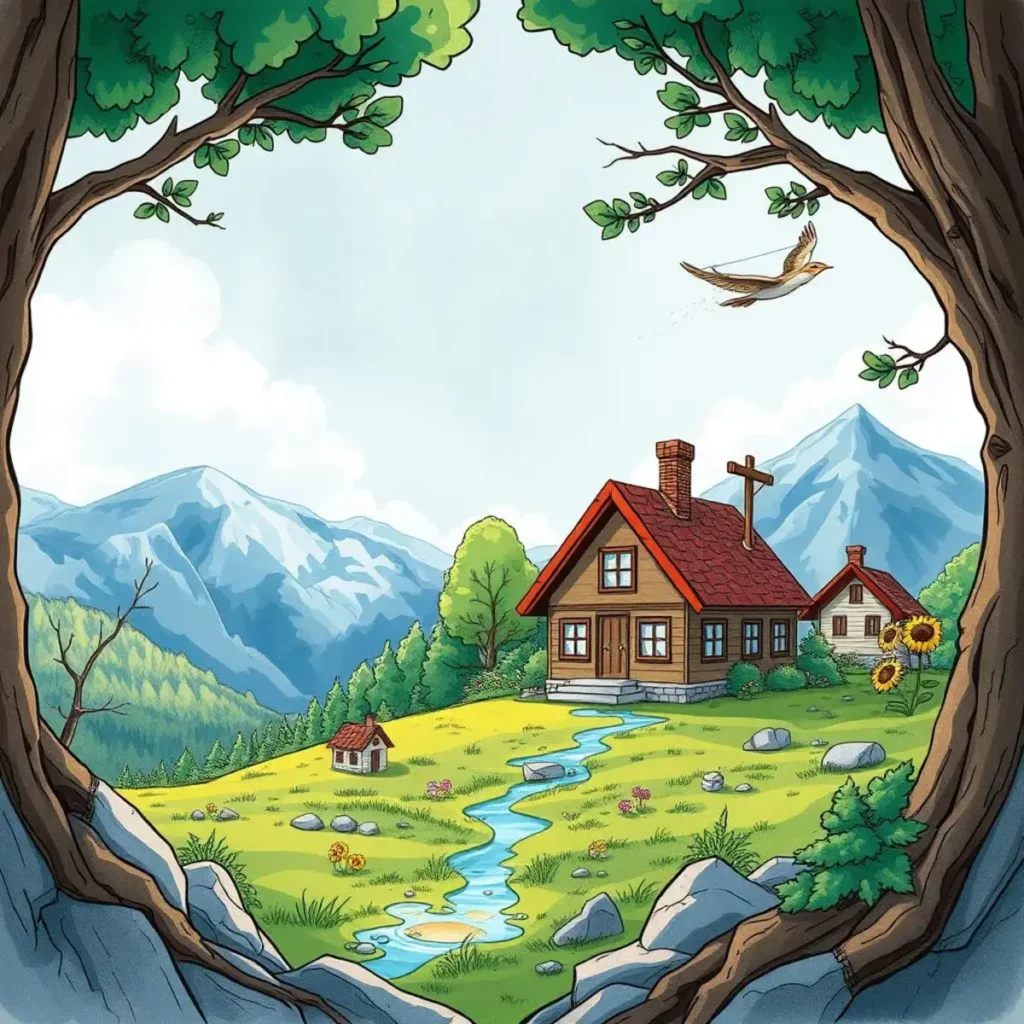
Similar apps
Enhance your impact assessments with comprehensive feedback simplification
Transforming feedback into clear, actionable insights for your csr initiatives

User-friendly input fields for comprehensive data capture
Utilize a structured form that empowers users to enter essential project details, including project name, feedback date, contributor's name, and departmental involvement. This organized approach ensures comprehensive data capture, enhancing the quality of insights generated by the app.

Targeted impact area assessment
Focus your feedback collection on specific impact areas such as environmental and social dimensions. By clearly defining these areas within the app, users can streamline their assessment efforts and pinpoint key metrics related to their projects effectively.

Key performance indicator integration
Seamlessly incorporate relevant KPIs during feedback collection to ensure that all critical performance metrics are captured. This feature enhances the clarity of reporting by aligning feedback with measurable outcomes that matter most in CSR assessments.

Feedback and suggestions compilation
Easily compile impactful feedback comments alongside suggestions for improvements directly related to the project’s performance. This dual-input capability allows users to not only assess current impact but also drive future enhancements based on stakeholder insights.

Additional notes section for contextual insights
Encourage further contextualization by allowing users to include any extra observations or notes relevant to the project’s assessment. This feature supports a holistic view of each initiative, ensuring no detail goes overlooked during analysis and reporting.
Additional information
Best for: Sustainability Engagement Coordinator, Impact Feedback Analyst, Corporate Responsibility Evaluator, Sustainability Assessment Specialist, Community Impact Consultant