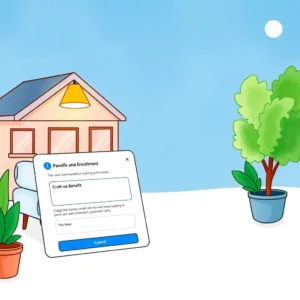Enrollment form response assistant: Generate responses for benefits enrollment queries
The enrollment form response assistant simplifies benefits enrollment by collecting employee details, aiding hr in managing submissions efficiently.

Similar apps
Harness streamlined responses for benefits enrollment queries
Simplify enrollment process with accurate answers
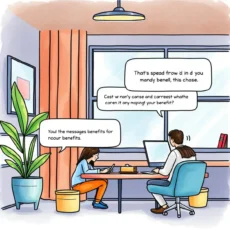
Input full name for personalized responses
Effortlessly enter your full name to generate tailored responses to benefits enrollment queries. This personalized touch ensures the accuracy of the information provided, enhancing communication with employees and making the enrollment process smoother.

Provide employee id for verification
Input your employee ID number to streamline the verification process. This feature guarantees that all responses are linked to the correct employee record, reducing errors and improving data integrity during benefits enrollment.

Specify department name for targeted assistance
Enter your department name to receive responses that are relevant to your specific sector. Tailored support based on departmental needs helps benefits coordinators address unique queries efficiently, thus facilitating a more effective enrollment experience.
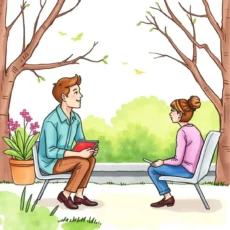
Indicate job title for relevant suggestions
By entering your job title, you can generate context-aware responses regarding benefits options. This feature ensures that suggestions align closely with the employee's role, providing useful insights tailored specifically for each position within the organization.
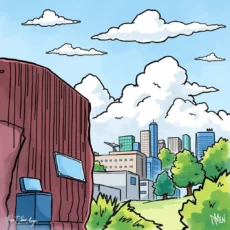
Share date of birth for eligibility checks
Include your date of birth to ensure compliance with age-related eligibility criteria. This not only helps in generating precise outcomes but also aids HR teams in minimizing inaccuracies linked to benefit enrollments based on age requirements.
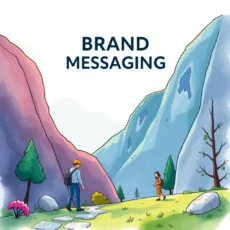
Provide contact information for follow-up
Inputting a phone number and home address allows us to craft follow-up communications if needed. This ensures clarity and enhances engagement, enabling HR representatives to offer further assistance seamlessly throughout the enrollment journey.

Select preferred contact method
Specify how you'd like to be contacted, whether by phone or mail, for customized communication preferences. This feature empowers users by ensuring they're reached through their channel of choice, enhancing responsiveness during benefits inquiries.

Enroll in desired benefits plan effortlessly
Choosing a benefits plan is simple when you provide its name during enrollment. It helps focus generated answers around specific plans while ensuring that representatives can clearly address any related questions employees may have about their selection.
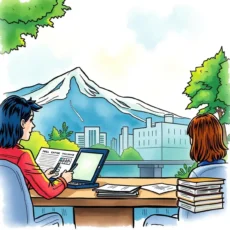
Add dependents' details accurately
Input dependents' names and dates of birth where applicable for accurate coverage information. Capturing this essential data enables more precise guidance concerning family-related benefits options, ensuring employees make informed decisions about their enrollments.

Include special instructions for tailored guidance
Enter any special notes or instructions regarding your enrollment needs directly into the form. This functionality enhances response customization by allowing HR professionals to attend specifically to unique circumstances or requirements tied to each employee's situation.
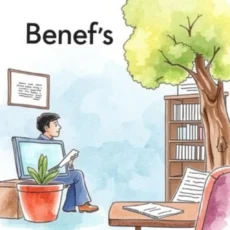
Set coverage start date conveniently
By entering the desired start date of coverage during benefits enrollment, HR teams can provide timely assistance on eligibility and effective coverage commencement. This ensures a smooth transition into new benefit plans without service interruptions.
Additional information
Best for: Benefits Enrollment Specialist, Payroll Benefits Coordinator, Enrollment Form Administrator, Human Resources Benefits Officer