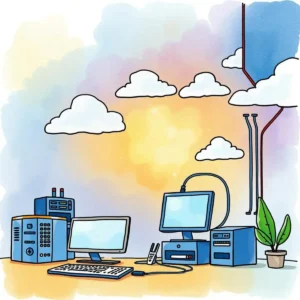Virtual environment report creator: Produce reports on virtualized infrastructure
Create detailed reports easily with the virtual environment report creator, covering all vital data of your virtual machines efficiently.

Similar apps
Create informative reports for virtualized infrastructure management
Streamline reporting for your it team
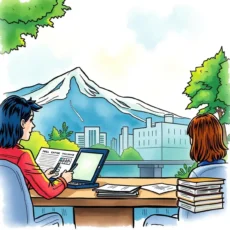
Simplified text input for smooth data entry
Easily input essential information about your virtual machine, including its name, operating system, virtualization platform, and allocated resources. This feature allows users to consolidate all relevant data in one place, ensuring a streamlined and efficient reporting process tailored for IT needs.

Comprehensive resource allocation tracking
Document allocated CPU resources, memory, storage capacity, and network configurations seamlessly. This feature helps virtualization teams maintain oversight of their infrastructure’s capabilities and requirements while facilitating detailed reports that analyze the potential performance impacts on the overall system.

Clarity with purpose-driven data entry
Define the specific purpose of each virtual machine during the reporting process. By clearly stating each VM's role and associated details like creation date and last update date, your team can keep track of usage patterns and compliance effortlessly.
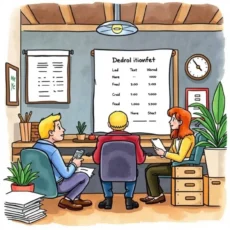
Ownership insights for enhanced accountability
Capture the owner or responsible team member to promote accountability throughout your IT department. This feature allows for easier management of resources and compliance tracking by clearly identifying who is in charge of each virtual machine within your virtualization landscape.

Flexible notes section for additional context
Include any supplementary notes or comments to provide further context around your virtual machines. This added detail encourages collaboration between team members while enhancing the functionality of reports generated from the app by presenting complete information whenever it's needed.
Additional information
Best for: Virtualization Engineer, IT Infrastructure Specialist, Virtualization Analyst, Cloud Infrastructure Engineer, IT Documentation Specialist