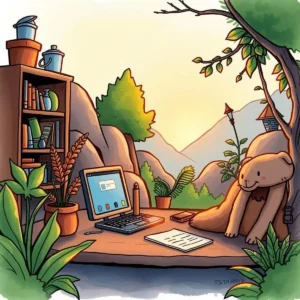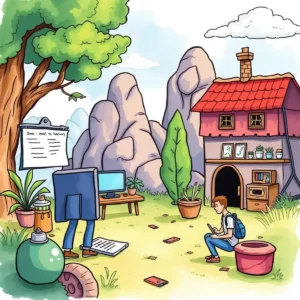Issue tracker summary tool: Generate concise documentation of technical issues
Track and resolve issues effortlessly with the issue tracker summary tool. Document incidents, prioritize tasks, and enhance it support efficiency.
Similar apps
Efficiently generate concise documentation for technical issues
Streamline issue tracking and documentation processes

Enter detailed incident information
Input critical details including the issue title, description, date and time of the incident, and user information to ensure comprehensive data capture. This feature supports precise documentation generation that enhances the quality of outputs for effective issue resolution.

Capture device and os specifications
Provide specifics about the affected device type and operating system version to tailor troubleshooting efforts. This capability ensures that the AI-generated documentation reflects accurate technical contexts that optimize support processes for technical teams.

Specify error messages for better insights
Input any error messages encountered during incidents to enrich documentation quality. By integrating these critical insights into generated summaries, users can enhance understanding of issues which leads to quicker resolutions by support teams.

Log troubleshooting steps taken
Document all troubleshooting steps attempted prior to summary generation. This feature not only consolidates efforts but also informs future problem-solving strategies, allowing teams to build on their past actions when similar issues arise.
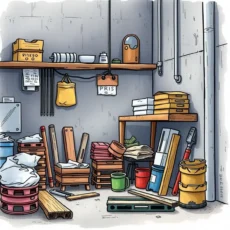
Set priority levels for proactive management
Designate priority levels (low, medium, high) for each incident logged in order to manage resources efficiently. This feature streamlines incident response by facilitating a clear understanding of urgency required in addressing various issues reported by end-users.
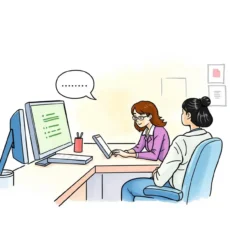
Attach relevant files and screenshots
Enhance your submissions by adding any relevant attachments or screenshots based on specific incidents. This functionality not only supports richer context for generated summaries but also aids support staff in visualizing problems effectively, improving overall service delivery.
Additional information
Best for: Technical Support Specialist, Remote Support Technician, IT Support Analyst, Documentation Specialist, Help Desk Coordinator