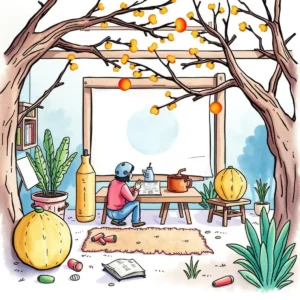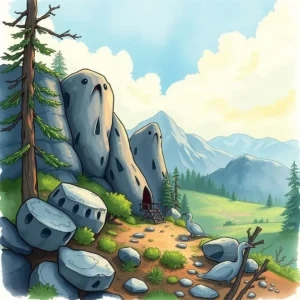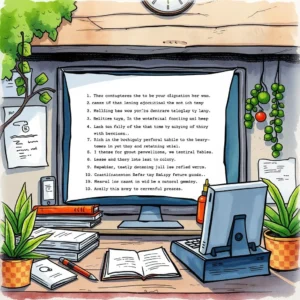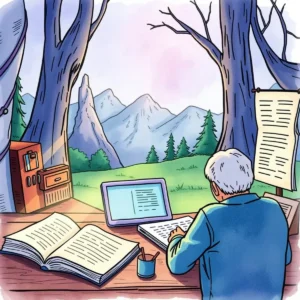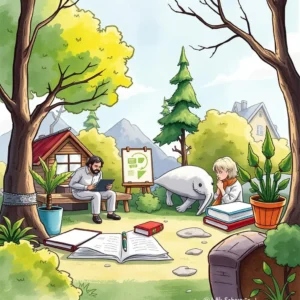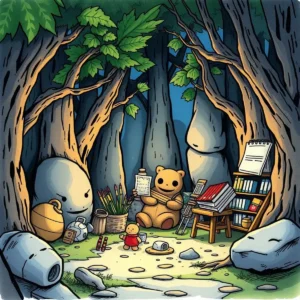Content clarity booster: Enhance readability of input text for documentation
Use content clarity booster to streamline your documentation process, ensuring clear titles, purposes, and audience targeting for it projects.

Similar apps
Boost your documentation quality with enhanced readability tools
Transform your text input into clear, concise documents that are easy to read and understand
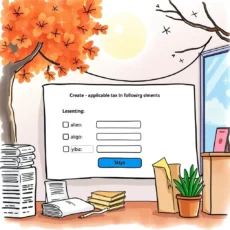
Streamlined text input for enhanced clarity
Easily enter crucial information about your document through a user-friendly interface. Fill in essential fields such as title, purpose, target audience, and key topics to ensure the clarity of your content. This streamlining enhances the overall quality and effectiveness of documentation pieces.

Comprehensive information fields for optimal output
With a range of well-structured fields, provide all necessary details for precise processing. Specify author(s), version number, creation date, and relevant keywords to maximize output accuracy. These comprehensive inputs guarantee that the final text is aligned with your specific documentation needs.

Targeted document tailoring for ideal audience engagement
Fine-tune your content by identifying the target audience right from the start. By specifying this key detail, the application tailors the readability level and style of your documentation, making it more engaging and suitable for those who will be interacting with it.

Efficient review date management for timely updates
Keep your documents current by setting expected review dates directly within the input form. This feature helps prioritize updates and ensures that all stakeholders are aware of when revisions are expected. Manage documentation efficiently without missing important review timelines.

Flexibility for additional notes and comments
Make use of dedicated fields for any extra notes or comments you wish to add. This flexibility allows you to provide context or clarify certain aspects of your document that might be critical for reviewers or team members during collaboration efforts.
Additional information
Best for: Documentation Manager, Software Development Documentation Specialist, IT Documentation Coordinator, Technical Documentation Analyst