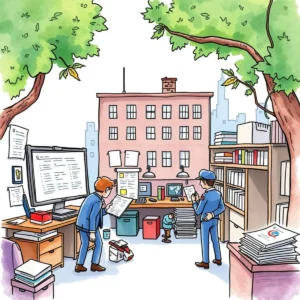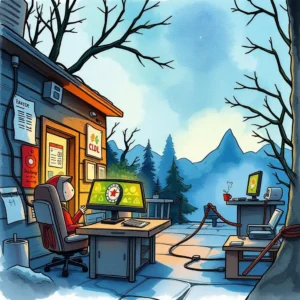Response plan outliner: Outline response plans based on reported incidents
Easily document incidents with the response plan outliner, capturing all critical details and actions to streamline your incident response process.

Similar apps
Optimize your incident response process with robust outlining features
Streamline your incident reporting for effective response planning

Intuitive incident title input
Easily enter a clear and concise title for each incident, ensuring that all team members can immediately recognize and categorize the event. A well-defined title enhances communication and prioritizes incident response efforts.

Comprehensive date and time entry
Record precise dates and times for incidents using a user-friendly format. Accurate time-stamping is critical in cybersecurity, helping your team assess the timeline of events and coordinate responses effectively.

Detailed location capture
Input specific locations where incidents occur to support strategic decision-making. Knowing the exact site of an incident assists in resource allocation and enhances situational awareness for response teams.
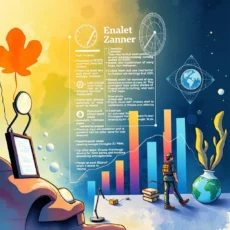
Thorough incident description field
Provide a detailed description of each incident to inform stakeholders of key context elements. A well-articulated account improves understanding, which is essential for crafting effective response strategies and learning from past occurrences.
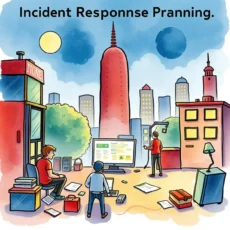
Inclusion of individuals involved
Document names and contact information of individuals associated with each incident. This feature ensures that relevant parties can be quickly contacted during investigations or follow-up actions, promoting cohesive teamwork throughout the response process.

Initial response actions compilation
Outline initial actions taken during an incident to evaluate effectiveness and improve future responses. Detailing what was executed at the onset allows teams to identify successes or gaps in their approaches promptly.

Evidence collection documentation
Enter any evidence related to incidents seamlessly within the app, ensuring all information is organized in one place. This comprehensive evidence log strengthens investigations by providing necessary data for review.

Impact assessment recording
Assess potential impacts before concluding incidents by documenting risks involved. By understanding implications early on, your security team can prioritize responses accordingly, minimizing damage while enhancing organizational resilience against future breaches.
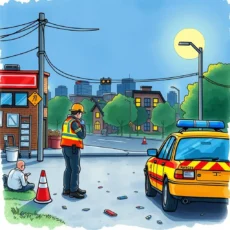
Follow-up actions specification
Capture required actions post-incident to ensure nothing falls through the cracks. This field helps maintain accountability within teams while facilitating thorough follow-ups necessary for continuous improvement in incident management protocols.

Reporting officer details integration
Collect essential information from the reporting officer easily, which helps establish responsibility and facilitates better communication during ongoing reviews or post-incident analyses important for revising policies effectively.

Additional notes section availability
Give users the freedom to document any extra comments or observations relevant to incidents through an additional notes section. This room for flexibility supports capturing nuances that may not fit standard fields but remain crucial for complete records formation in reporting contexts.
Additional information
Best for: Incident Response Specialist, Security Incident Analyst, Incident Documentation Coordinator, Cybersecurity Incident Reporter, Information Security Analyst