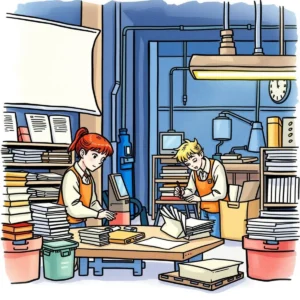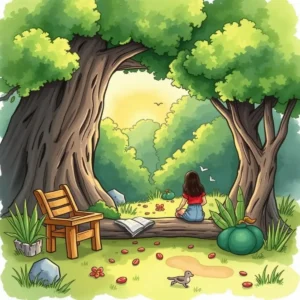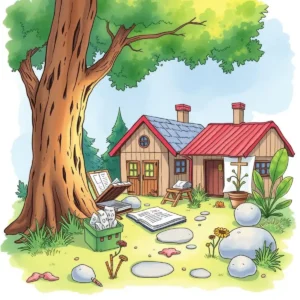Text precision corrector: Fix grammatical errors in documents
Easily improve your documents with text precision corrector by reviewing and correcting text, ensuring clarity in every submission.
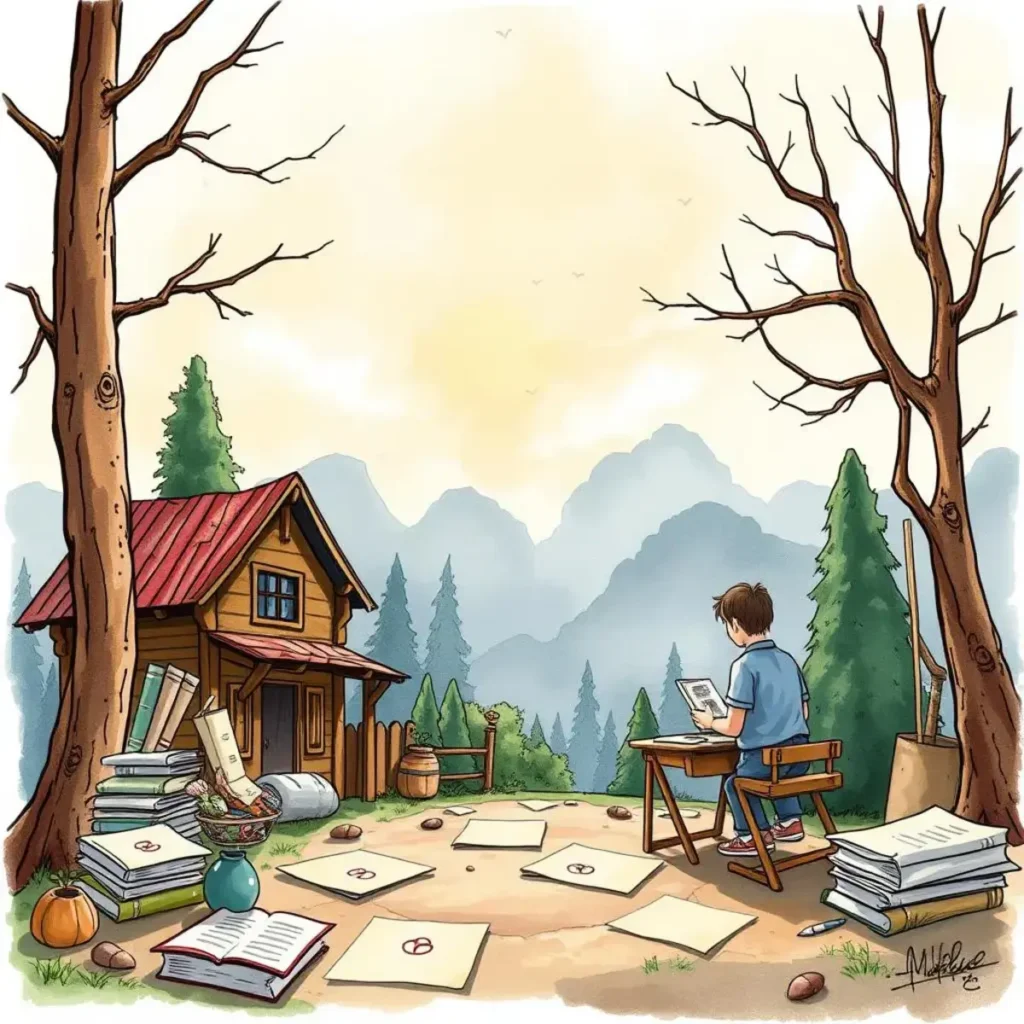
Similar apps
Comprehensive text correction features for flawless documentation
Achieve impeccable documentation through precise text corrections and user-friendly functionalities
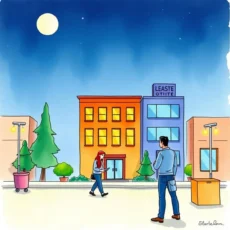
Input detailed document information
Easily enter essential document details such as title, version number, author’s name, and submission date. This feature ensures comprehensive context for accurate corrections, empowering users like Quality Control Auditors and Document Review Specialists to maximize the quality of outputs.

Specify correction sections
Users can specify sections of the document requiring attention, which allows for targeted editing and enhances workflow efficiency. This feature particularly supports Manufacturing Quality Analysts in streamlining documentation review processes by focusing only on areas that require correction.
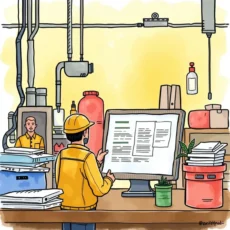
Submit specific text for correction
Input the exact text that needs correction to facilitate precise grammatical fixes. This targeted approach helps Documentation Compliance Officers efficiently enhance clarity while maintaining the intended meaning throughout manufacturing documents, ensuring compliance with industry standards.
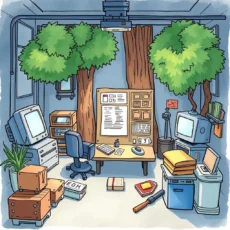
Provide additional comments & instructions
Utilize the comments field to add any special instructions that clarify specific correction needs. This functionality is invaluable for Production Quality Inspectors who may require nuanced adjustments tailored to departmental standards or preferences to ensure consistency and quality in documentation.
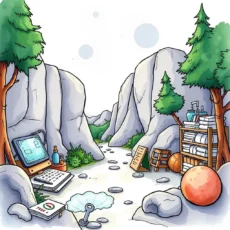
Select your preferred output format
Choose from various output formats, such as PDF or Word, for final documents based on organizational requirements. This flexibility supports seamless integration into existing systems used by professionals like Document Review Specialists, ultimately enhancing document accessibility and usability across teams.
Additional information
Best for: Quality Control Specialist, Document Control Analyst, Quality Assurance Inspector, Documentation Specialist, Compliance Auditor