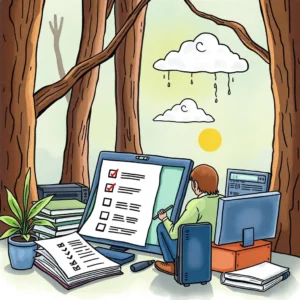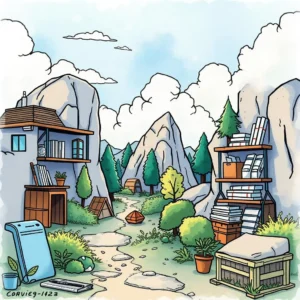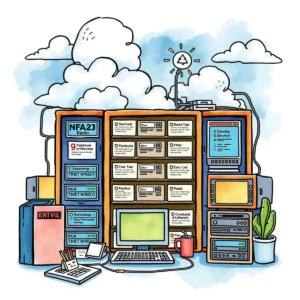Document backup procedure generator: Create comprehensive backup documentation automatically
The document backup procedure generator simplifies creating and managing backup processes, ensuring data safety with clear instructions and easy access.
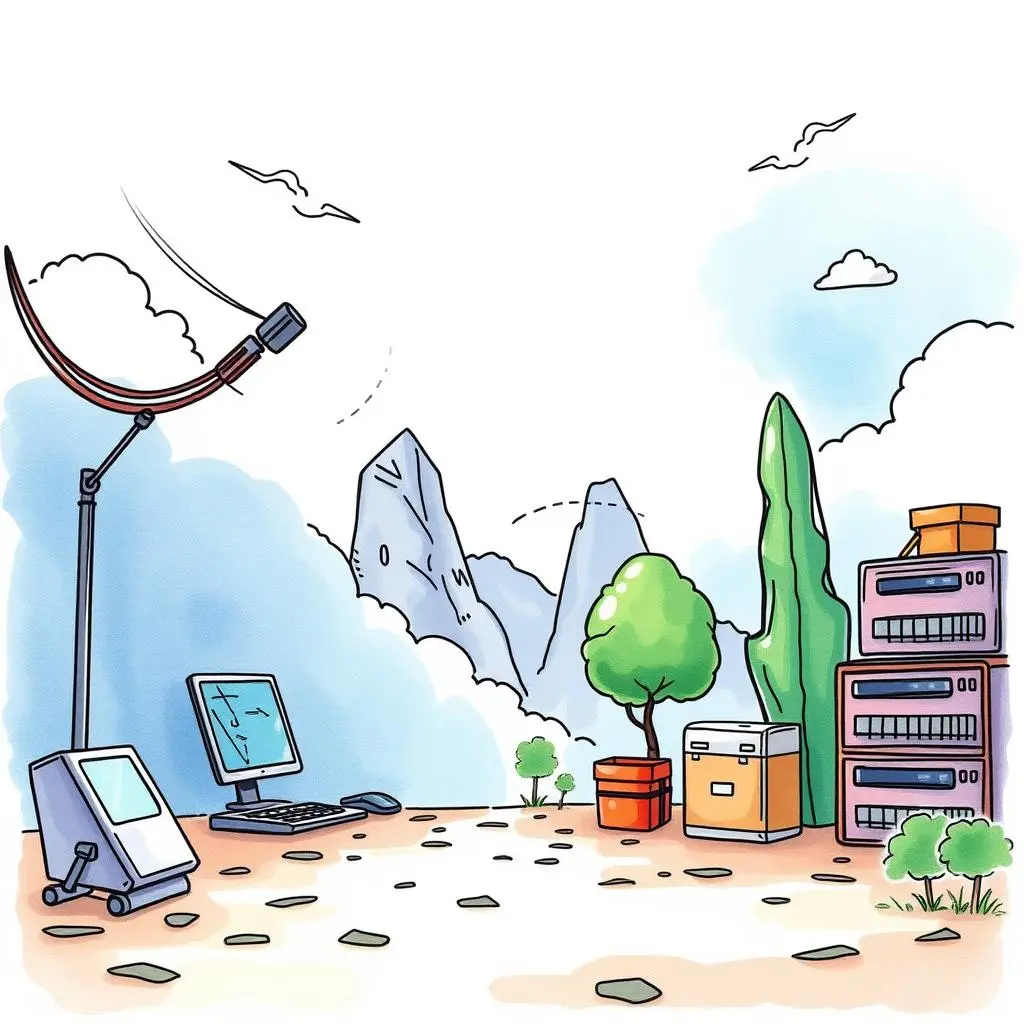
Similar apps
Comprehensive document backup procedure generator for it teams
Automatically create detailed backup documentation with ease
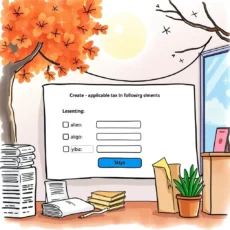
User-friendly text input fields
Input necessary details effortlessly with intuitive text fields. Users can enter critical information, such as document names, backup frequencies, and storage locations, ensuring that all essential components of backup documentation are captured accurately to optimize the backup process.

Automated backup frequency customization
Specify how often backups should occur with customizable frequency options. Users can select from daily, weekly, or tailored schedules, allowing for flexibility in document management and ensuring that valuable data is consistently protected against loss.

Team member assignment integration
Assign specific team members to document backups efficiently. By entering the responsible person's name, users streamline accountability and ensure clear communication within the IT team, enhancing collaboration during backup procedures.
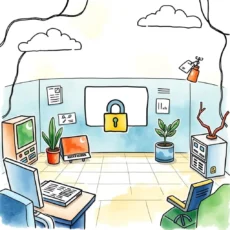
Last backup date tracking
Keep track of previous backup dates seamlessly. Users can input the last backup date to maintain a historical record, aiding in oversight and compliance while providing peace of mind regarding data integrity and security measures.

Special instructions entry
Capture any unique requirements or notes effectively through dedicated input fields. This feature allows users to incorporate any special instructions needed for specific documents or processes—ensuring a thorough understanding of individual backup scenarios.
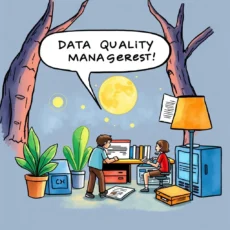
Retention period specification
Establish expected retention periods for documented backups clearly. By specifying duration expectations, users ensure compliance with organizational policies and streamline audit processes while maintaining high standards in data lifecycle management.

Backup verification process steps
Documenting verification steps enhances data integrity assurance. Users can outline necessary actions to confirm successful backups using simple text inputs; this guarantees that all aspects of verification are systematically followed for robust data protection protocols.

Support contact information inclusion
Easily provide contact information for support or escalation when issues arise. Users can enter details that will facilitate quick access to assistance, promoting efficient problem resolution strategies during any disruption in the backup process.
Additional information
Best for: Cloud Backup Administrator, Document Backup Specialist, IT Cloud Services Analyst, Data Protection Engineer, Backup Solutions Consultant