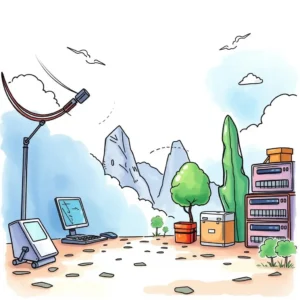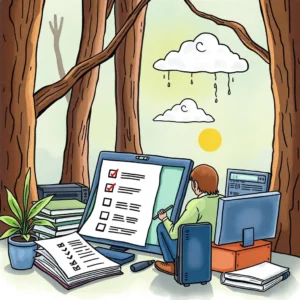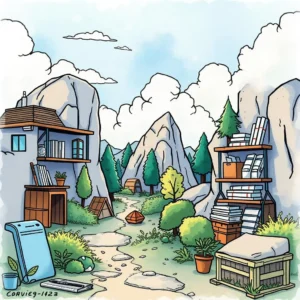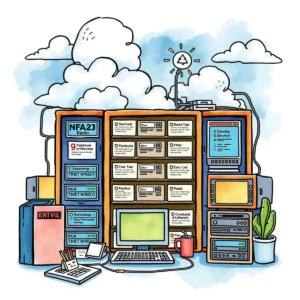Automated backup guidelines creator: Easily produce clear backup procedure guidelines
Create, manage, and document effective backup procedures with the automated backup guidelines creator for it teams. Enhance data safety effortlessly!

Similar apps
Crafting comprehensive backup guidelines made easy
Effortlessly generate professional backup procedures
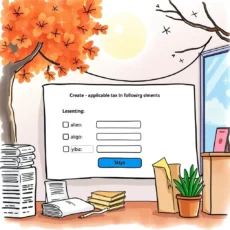
Streamlined input fields for essential data
Our app simplifies the creation of backup guidelines by providing structured input fields. Users can enter crucial information such as the title, description, frequency, and responsible team member, ensuring comprehensive and clear backup procedures tailored for your IT environment.

Customized backup frequency integration
Easily specify how often backups occur through a user-friendly frequency input. Whether it’s daily, weekly, or tailored schedules, you can ensure that your backup procedures align perfectly with organizational needs and reduce the risk of data loss.

Detailed instructions for effective backups
With fields dedicated to retention periods and additional notes, our app allows users to meticulously document every aspect of their backup strategy. This ensures that all team members understand the guidelines and can execute them effectively without ambiguity.
Clear team responsibilities defined
By including a field for the responsible team member, our tool clarifies accountability within your IT department. This feature aids in effective management of backups while promoting collaboration and enhancing operational efficiency in disaster recovery efforts.

Storage location specification made simple
Users can indicate preferred storage solutions—be it cloud services or local servers—ensuring that critical data is safely stored where it needs to be. This feature supports compliance with organizational policies and enhances overall data security protocols.
Additional information
Best for: Cloud Backup Specialist, Document Backup Administrator, IT Cloud Services Coordinator, Backup Solutions Analyst, Data Protection Engineer