Production code validator: Validate code before deploying to production
Easily validate production codes with production code validator. Input version numbers, developer details, and fix descriptions for efficient deployments.
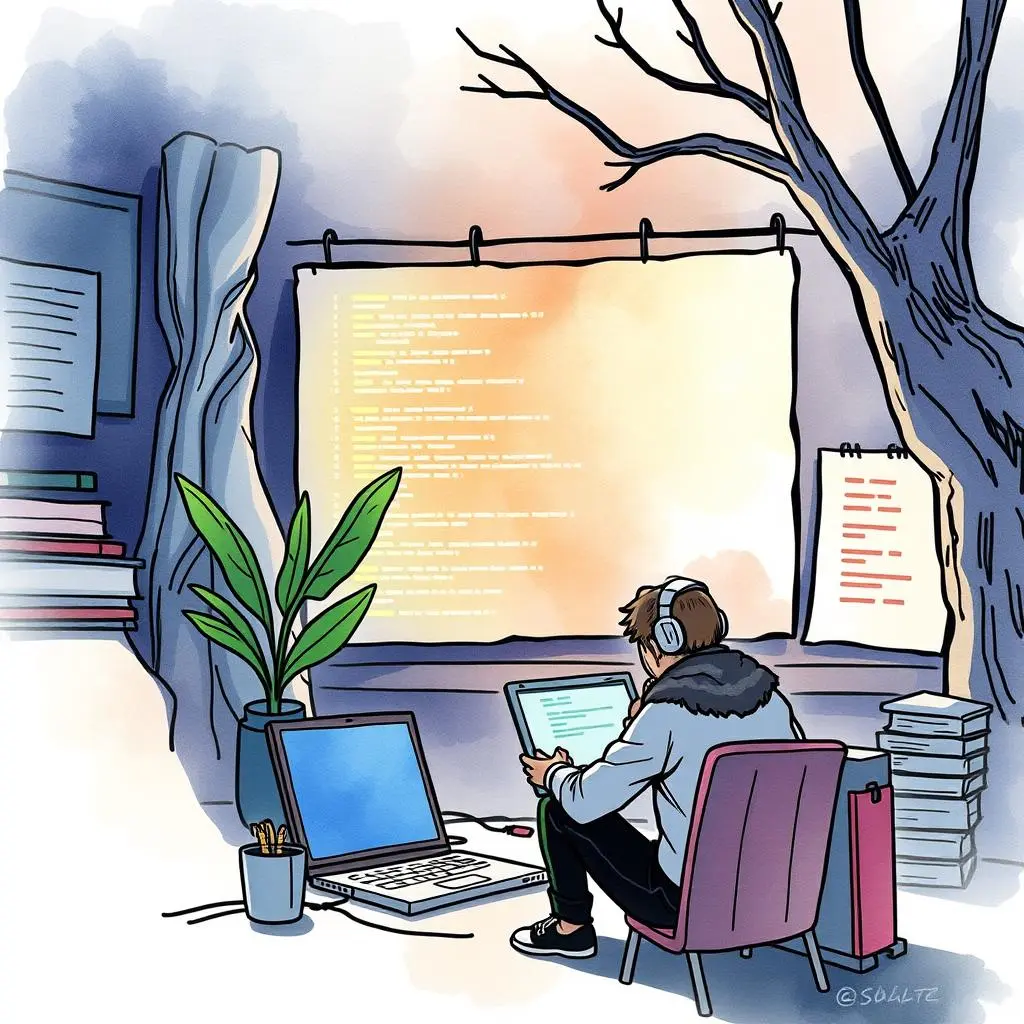
Similar apps
Ensuring quality code deployment with streamlined validation tools
Optimize your code validation process for error-free production

Input production code for validation
Easily input your production code into the designated field. By ensuring all key information is entered, you significantly enhance the AI model’s accuracy during validation, helping to identify errors before code deployment.

Version control for enhanced accuracy
Specify the version number of the code you are validating. This feature allows teams to keep track of different iterations effectively, ensuring that the AI focuses on validating the specific version linked to recent changes and fixes.

Detailed description of fixes
Provide a thorough description of each fix you are submitting for evaluation. This vital information aids in guiding the AI's analysis, making it easier to verify that all changes meet expected standards and requirements before moving to production.

Deployment date tracking
Enter the deployment date in a clear YYYY-MM-DD format. This feature ensures that all validations consider relevant timelines, improving communication and coordination among team members handling multiple deployments or updates.
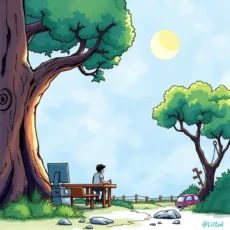
Developer accountability
Specify the name of the developer responsible for the code being validated. This adds another layer of oversight and accountability, making it seamless to trace back any issues or changes during subsequent development cycles.
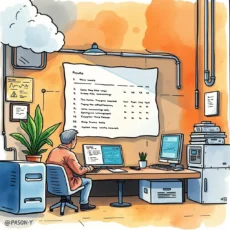
Ticket or issue number input
Incorporate relevant ticket or issue numbers into your submission. This helps establish a direct link between code validation and corresponding project management tools, facilitating efficient tracking and resolution of problems identified during validation processes.

Additional notes for contextual clarity
Utilize the notes field for any pertinent comments or observations that may influence validation outcomes. Adding context ensures that all validators have access to critical insights, leading to more informed decisions regarding code readiness and quality assurance before deployment.
Additional information
Best for: Software Deployment Engineer, Production Support Engineer, DevOps Engineer, Release Manager, Application Support Analyst
