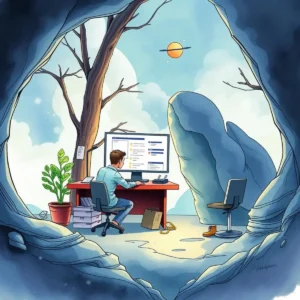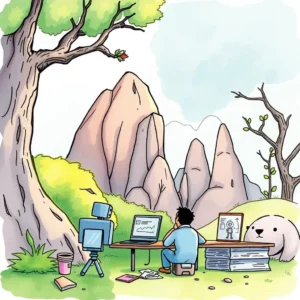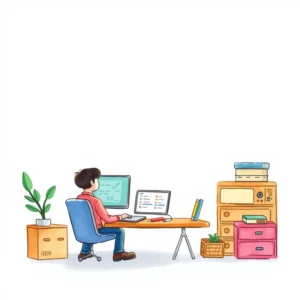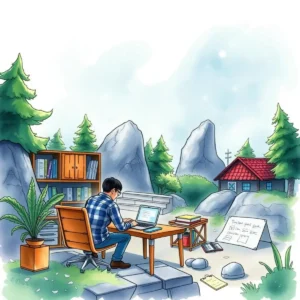Error message expander: Create expanded explanations for errors
Use the error message expander to streamline defect documentation, capture all necessary details, and improve integration testing accuracy.

Similar apps
Comprehensive error message expansion for effective integration testing
Enhance clarity with detailed explanations
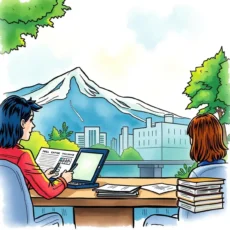
Streamlined input fields for accurate reporting
Our app offers a range of structured input fields, enabling users to provide essential details about defects. From severity levels to reproduction steps, this ensures that all critical information is captured accurately, leading to clearer and more meaningful AI-generated explanations.
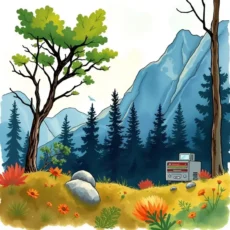
Ai-powered contextual output generation
Harness the power of advanced language models to convert concise defect reports into comprehensive error messages. By processing the data inputted by users, our tool delivers expanded explanations that facilitate understanding and resolution of software issues effectively, improving communication within IT teams.

User-friendly interface for seamless interaction
Experience an intuitive interface designed specifically for software developers and QA engineers. The easy-to-navigate layout simplifies the reporting process, enabling users to quickly enter vital defect information and receive immediate insights without unnecessary complexity.

Customizable defect severity levels
Define the urgency of reported defects using customizable severity levels such as Low, Medium, or High. This feature not only prioritizes defect handling but also helps in categorizing issues efficiently so that your team can focus on resolving critical errors first.

Environment specification for contextual accuracy
Specify the environments where defects are discovered—be it Development, Staging, or Production—to provide context. This ensures expanded explanations generated by the app consider relevant operational parameters, aiding developers in pinpointing and addressing issues more effectively.

Comprehensive additional comments section
Include any extra remarks or insights in the dedicated comments section. This feature allows users to add context or specifics that might not be covered in standard fields, leading to even richer AI output tailored to each defect scenario.
Additional information
Best for: Software Quality Assurance Tester, Integration Test Engineer, Defect Analyst, QA Automation Engineer, Software Test Analyst