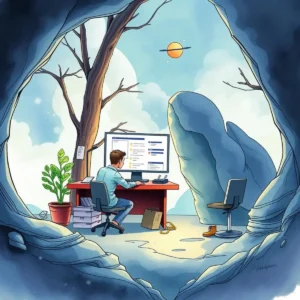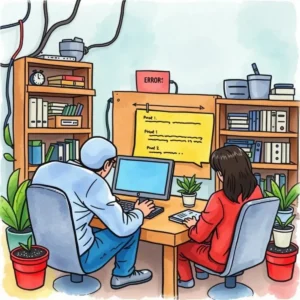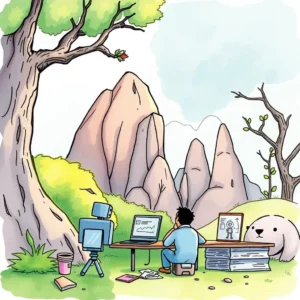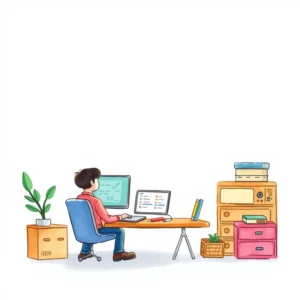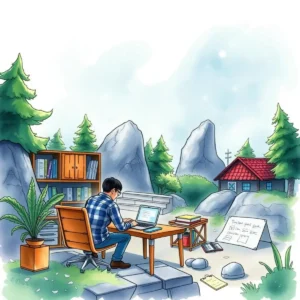Bug report clarifier: Generate detailed bug report summaries
Use bug report clarifier to simplify reporting, document issues clearly, and streamline the bug resolution process in software development.

Similar apps
Streamline your bug reporting process
Effortlessly generate detailed bug summaries
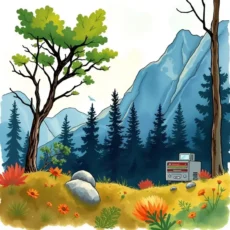
Comprehensive input fields
Our web app features a robust set of input fields, allowing users to provide extensive details about each bug. By capturing essential information such as bug title, description, steps to reproduce, and severity level, you ensure nothing gets overlooked, leading to high-quality outputs that enhance the clarity of your reports.

Seamless integration with it workflows
Designed specifically for IT professionals like Software Developers and Quality Assurance Engineers, Bug Report Clarifier fits seamlessly into your integration testing processes. This targeted application minimizes miscommunication and accelerates troubleshooting efforts by producing precise summaries tailored to your team’s needs.
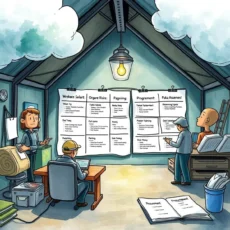
Flexible environment selection
Choose the environment where the bug was encountered effortlessly with our environment selection feature. Whether it’s Development, Staging, or Production, this functionality allows for accurate contextualization of the issue, ensuring that reports are relevant and helpful for a quick resolution.

Built-in severity level assessment
With a simple interface allowing you to indicate the severity level of each bug—Low, Medium, or High—you can prioritize issues effectively. This built-in assessment enhances team focus on critical problems first while helping streamline resource allocation during troubleshooting.

Date & time tracking for issues
Documenting when bugs are reported is easier than ever with our date and time feature. This meticulous tracking provides context for when issues arise during integration testing phases and helps identify any patterns related to time-sensitive bugs.
Additional information
Best for: Software Tester, Quality Assurance Analyst, Test Automation Engineer, Defect Analyst, Integration Tester