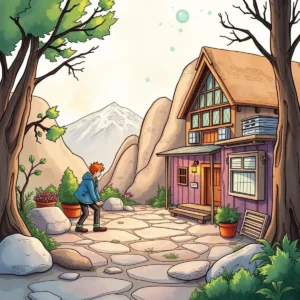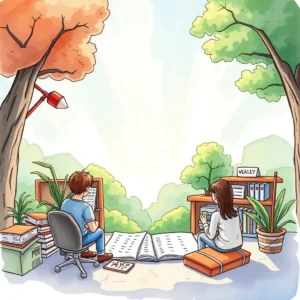Data consistency analyzer: Detect discrepancies in datasets automatically
Streamline data integration and validation with the data consistency analyzer. Easily ensure your data is accurate and error-free with customizable tools.

Similar apps
Comprehensive data consistency analysis
Ensure high-quality data integration efforts
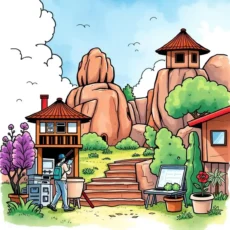
Seamless source & target data input
Easily enter both source and target data file paths to verify consistency across datasets. Our structured input ensures that users can quickly specify the files needed, enabling efficient processing and minimizing errors in data integration tasks.

Robust validation rules setup
Define your own validation rules clearly to tailor the consistency analysis to your specific requirements. This feature allows data quality analysts and integration specialists to precisely outline discrepancies, ensuring highest accuracy during data validation checks.
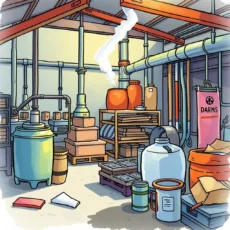
Flexible data format specifications
Input the expected data format required for seamless integration. By allowing users to specify formats, our tool minimizes uncertainty and enhances compatibility between source and target datasets, fostering improved cross-departmental collaboration.
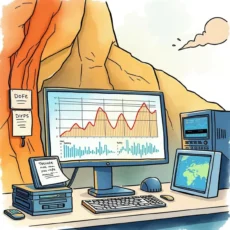
Comprehensive integration method selection
Choose from various data integration methods that align with your project needs. This feature simplifies the process of aligning specific approaches with organizational standards, facilitating consistency in workflows and enhancing operational efficiency.

Error handling procedures input
Enter detailed error handling procedures during setup to ensure that discrepancies are addressed effectively. By providing this information upfront, users can streamline their analysis processes, significantly reducing response times when issues arise.
Additional information
Best for: Data Validation Specialist, Data Quality Analyst, Data Integration Specialist, Data Management Analyst, Data Validation Engineer