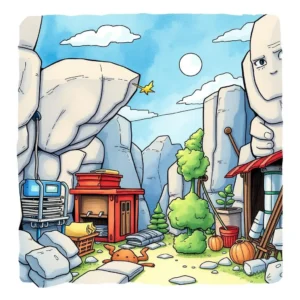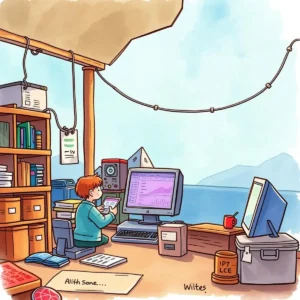Data trends analyzer: Identify and explain data trends clearly
The data trends analyzer helps it teams manage data storage and retrieval efficiently, with customizable settings for various formats and needs.
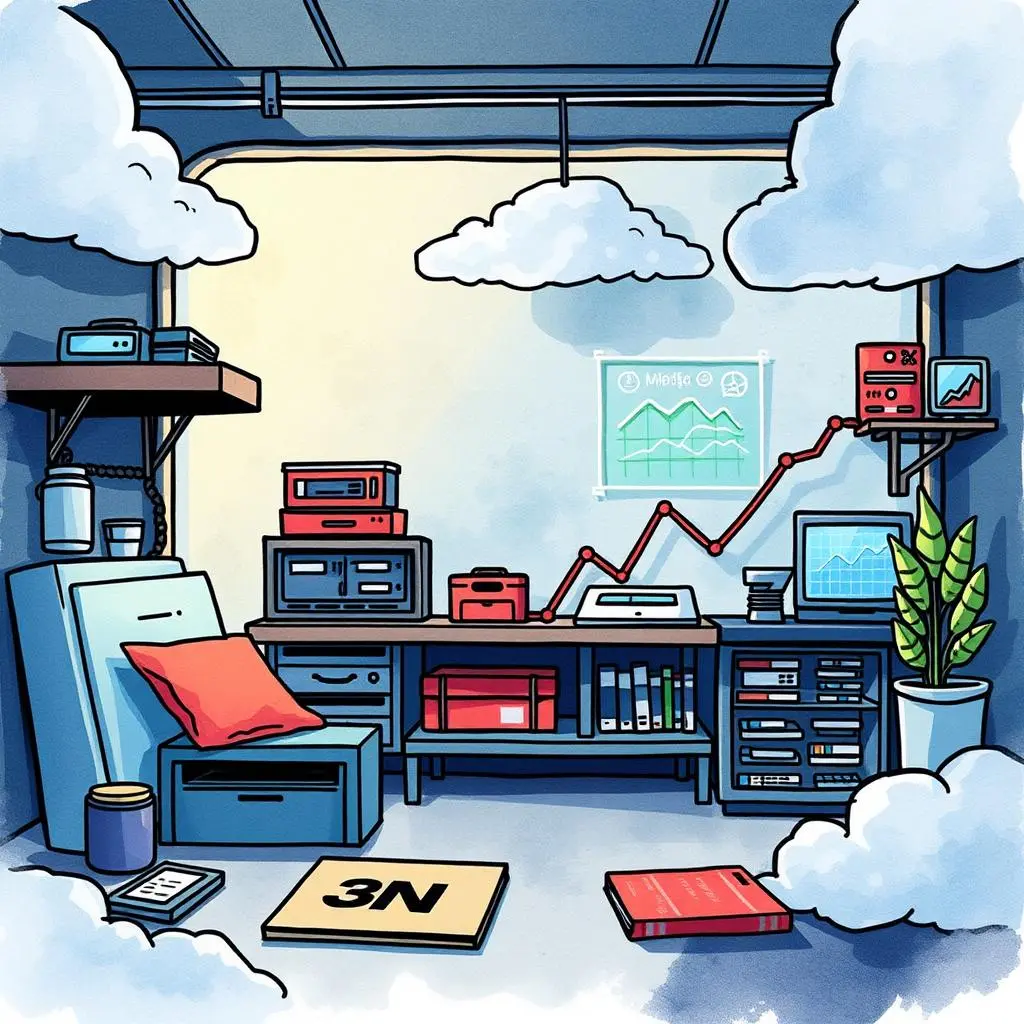
Similar apps
Understanding data trends for improved analysis and decision-making
Enhance your data analysis capabilities with comprehensive tracking and insightful reporting
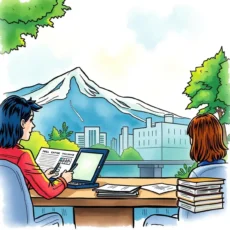
Capture essential data source information
Easily define and input critical information regarding your data sources, such as the source name, type (CSV, JSON), and storage location. With structured entries, you ensure accurate AI processing, enhancing the reliability of trend analysis and visualization.
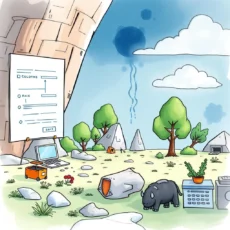
Specify retrieval methods for optimal results
Input precise retrieval methods like API or SQL queries adapted to your data needs. This feature empowers analysts to streamline their data access, ensuring timely collection and accurate processing tailored to specific project requirements. Improve productivity with efficient setups.

Customize data retrieved frequency
Control the frequency at which your data is retrieved—whether daily or weekly—tailoring it to align with your operational demands. This flexibility fosters better insights into trends over time, allowing users to adapt strategies based on up-to-date information.

Detail your data format specifications
Provide in-depth details about your data format specifications including schema details. This clarity ensures that the web app processes your inputs effectively, ultimately leading to enhanced accuracy in output trends analysis that informs business decisions.

Manage access permissions effectively
Define user roles and access permissions directly within the app to maintain secure control over sensitive data. By articulating permissions thoughtfully, organizations can enhance governance processes while fostering a collaborative environment among team members engaged in data analysis.

Consolidate notes for comprehensive context
Include optional notes or comments to contextualize any information provided. This feature allows users to add valuable insights or additional instructions that can help refine trend interpretations and support better collaborative efforts within IT teams.
Additional information
Best for: Data Retrieval Specialist, Data Management Analyst, Database Administrator, Data Storage Engineer, Information Retrieval Technician