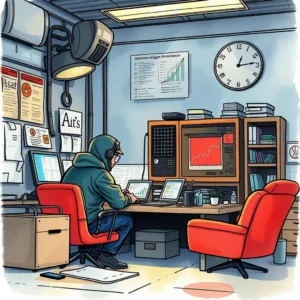Data syntax formatter: Correct and streamline input syntax for accuracy
Use data syntax formatter to streamline and organize your threat indicators, transforming raw data into easy-to-read formats like json or csv.
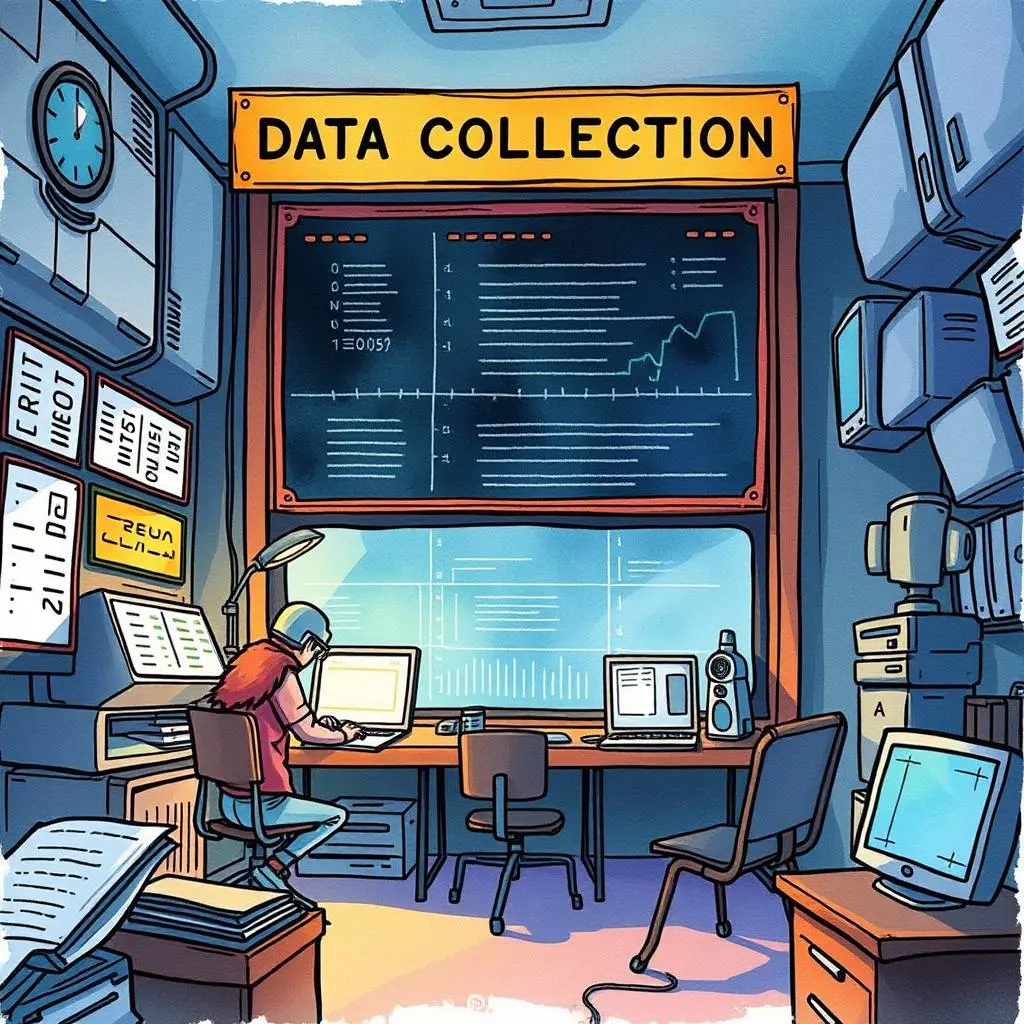
Similar apps
Enhance your data collection process with expert syntax formatting
Ensure accuracy in your data processing for seamless security insights

Streamline data submission with comprehensive form fields
Our web app provides users with multiple form fields to facilitate precise data entry, including source of collection, data type, date range, threat indicators, and relevant tags. This structured approach ensures all essential information is captured for optimal AI output.

Normalize threat indicators for enhanced analysis
With the ability to input specific threat indicators, our tool ensures normalization across datasets. This feature aids analysts in identifying critical patterns and trends more effectively while providing standardized outputs that simplify further analysis.
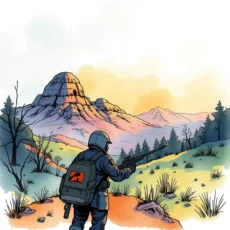
Flexible expected output formats for user convenience
Users can specify their desired output format such as JSON or CSV when collecting data. This flexibility allows analysts to integrate the normalized data seamlessly into existing workflows or systems, promoting efficiency in information security efforts.

Add contextual notes to maximize collaboration
Including additional notes during data collection fosters a collaborative environment among team members. By providing context and insights related to the data entries, analysts can enhance understanding and improve overall analysis within the department.
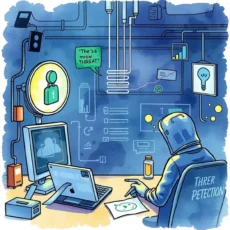
Efficient date range selection to focus analysis
By entering a specific date range for data collection, users can narrow down the focus of their analysis. This enables threat intelligence professionals to concentrate on relevant incidents, making it easier to derive insightful conclusions from past events.
Additional information
Best for: Threat Intelligence Data Analyst, Information Security Data Specialist, Data Normalization Analyst, Cyber Threat Intelligence Analyst, Data Collection Officer