Secure backup generator: Provide recommendations for secure data backup
The secure backup generator simplifies data storage with encryption, backup frequency options, and access permissions for enhanced security.

Similar apps
Comprehensive data backup solutions for enhanced security
Elevate your backups with robust recommendations and flexibility
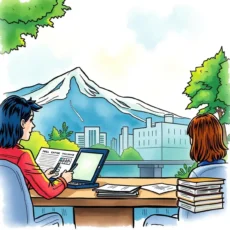
User-friendly text input for customization
Easily input essential information through intuitive fields, allowing you to specify the backup file name, encryption methods, frequencies, locations, and access permissions. This ensures that all key details are captured accurately to improve the outcomes of your data backup strategy.

Comprehensive encryption method selection
Select from a variety of secure encryption methods to protect your backups effectively. By offering diverse options, you can tailor your security measures to match organizational needs and compliance requirements, ensuring sensitive data remains secure at all times.

Flexible backup frequency options
Set the desired backup frequency—be it daily, weekly, or tailored schedules—to ensure timely and efficient data protection. This feature allows you to adapt your backup processes according to business needs and risk management strategies, enhancing overall data reliability.

Customizable access permissions management
Define who has access to your backups with customizable permissions settings. By controlling user access levels, you ensure that only authorized personnel can view or restore backups, mitigating potential security risks associated with unauthorized data handling.

Enhanced security measures integration
Incorporate additional security measures by specifying extra protocols during setup. This could include multi-factor authentication or specific user roles which helps fortify data integrity and enhances protection against potential unauthorized access points.
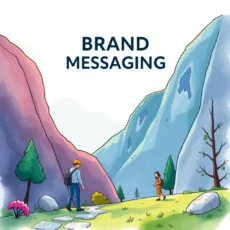
Detailed description input for contextual clarity
Provide context around the data being backed up with clear descriptions. This feature not only aids in better understanding of your stored information but also makes future retrievals more efficient by ensuring clarity on what each backup entails.
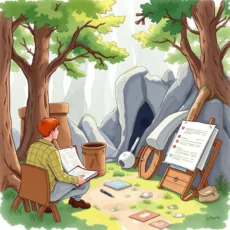
Direct contact person specification for efficiency
Assign a contact person for any queries related to backups directly in the app. This streamlines communication within teams and guarantees that issues regarding data storage or retrieval are addressed promptly by designated personnel as needed.
Additional information
Best for: Data Security Analyst, Data Encryption Specialist, Information Security Manager, IT Security Consultant, Data Protection Officer


