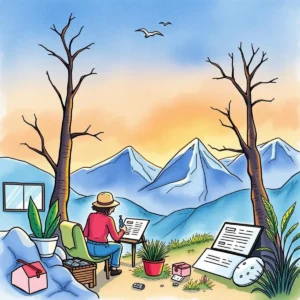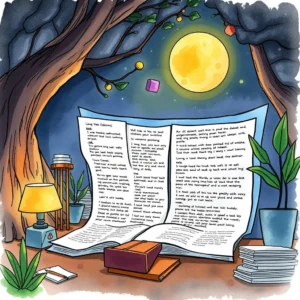Text extractor: Pull key information from submitted text
Use text extractor to analyze data from various sources, streamline reporting, and focus on key insights for corporate strategy decisions.
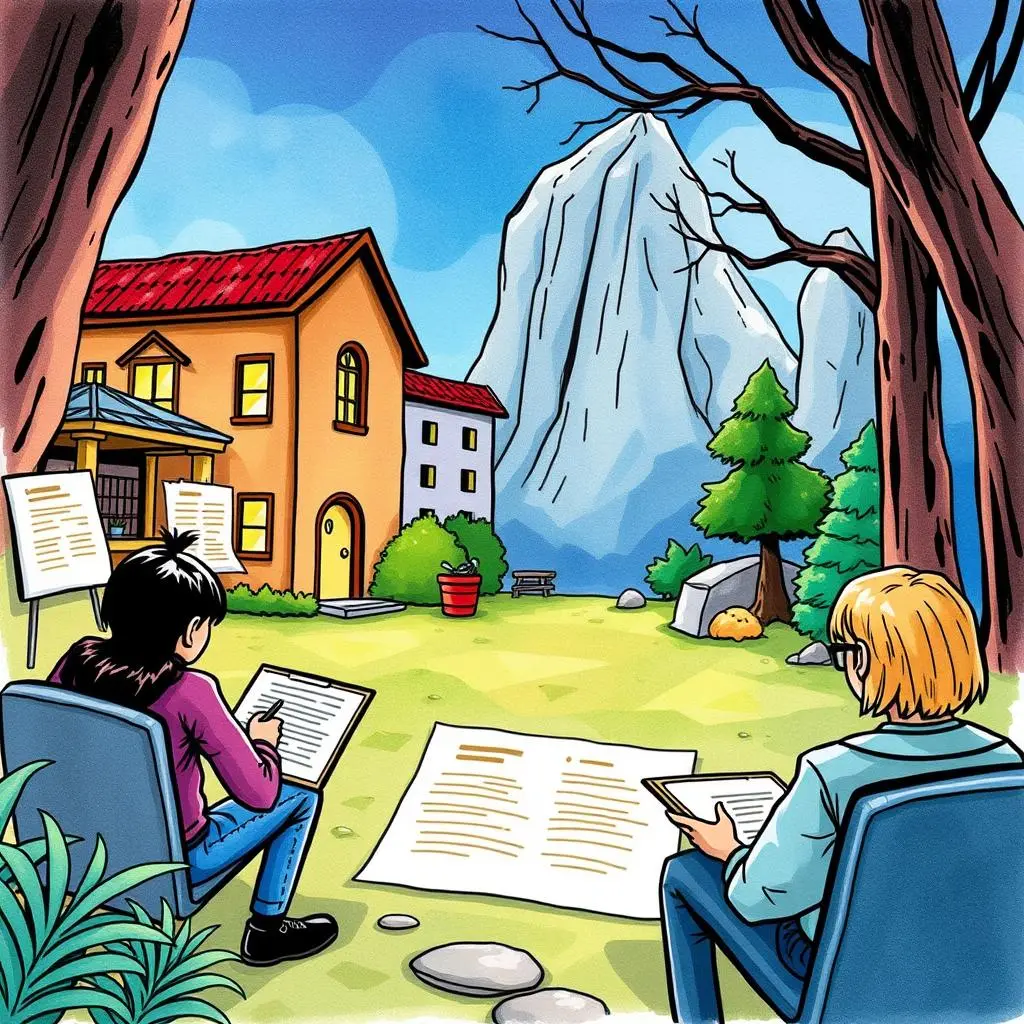
Similar apps
Maximize insights with our comprehensive text extraction tool
Effortlessly analyze and extract key information from text submissions
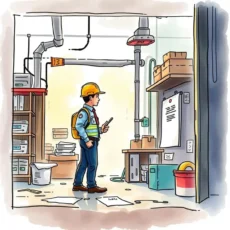
Input text to extract valuable insights
Easily enter the body of text that you wish to analyze. This foundational feature allows users to submit various forms of written content, enabling the tool to extract crucial insights effectively.

Define your source for accurate contextual understanding
Specify where your text was sourced from, whether it’s a document or website. This context-rich input enhances the reliability of the extraction process, ensuring that insights are relevant and tailored to your analysis.

Record collection date for timely relevance
Include the date of data collection as a critical reference point. By documenting this information, analysts can relate extracted insights to specific timeframes, aiding in trend analysis and strategic decision-making.
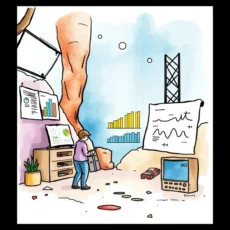
Clarify purpose for tailored results
Enter the purpose behind your analysis to guide focused extraction. This helpful feature ensures that the tool prioritizes relevant information according to your specific objectives, enhancing overall output quality.

Highlight keywords or phrases for precision
Input specific keywords or phrases that matter most for your analysis. By directing attention towards these focal points, you enhance the likelihood of receiving highly relevant insights aligned with your research goals.

Add notes or context for richer interpretation
Provide any additional notes or contextual information that may support the analysis process. This feature allows users an opportunity to share nuances or unique aspects which can further refine output quality during insight extraction.
Additional information
Best for: Competitive Intelligence Analyst, Market Research Analyst, Data Collection Specialist, Business Intelligence Analyst, Corporate Strategy Analyst