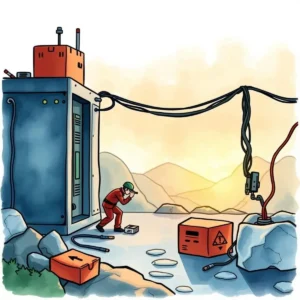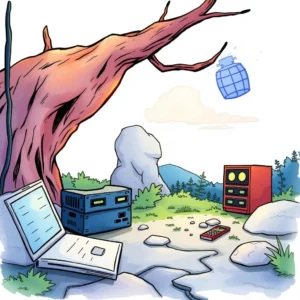Backup procedure simplifier: Streamline complex backup procedures into guidelines
Simplify your backup plans with backup procedure simplifier. Set schedules, manage responsibilities, and ensure data recovery efficiently.
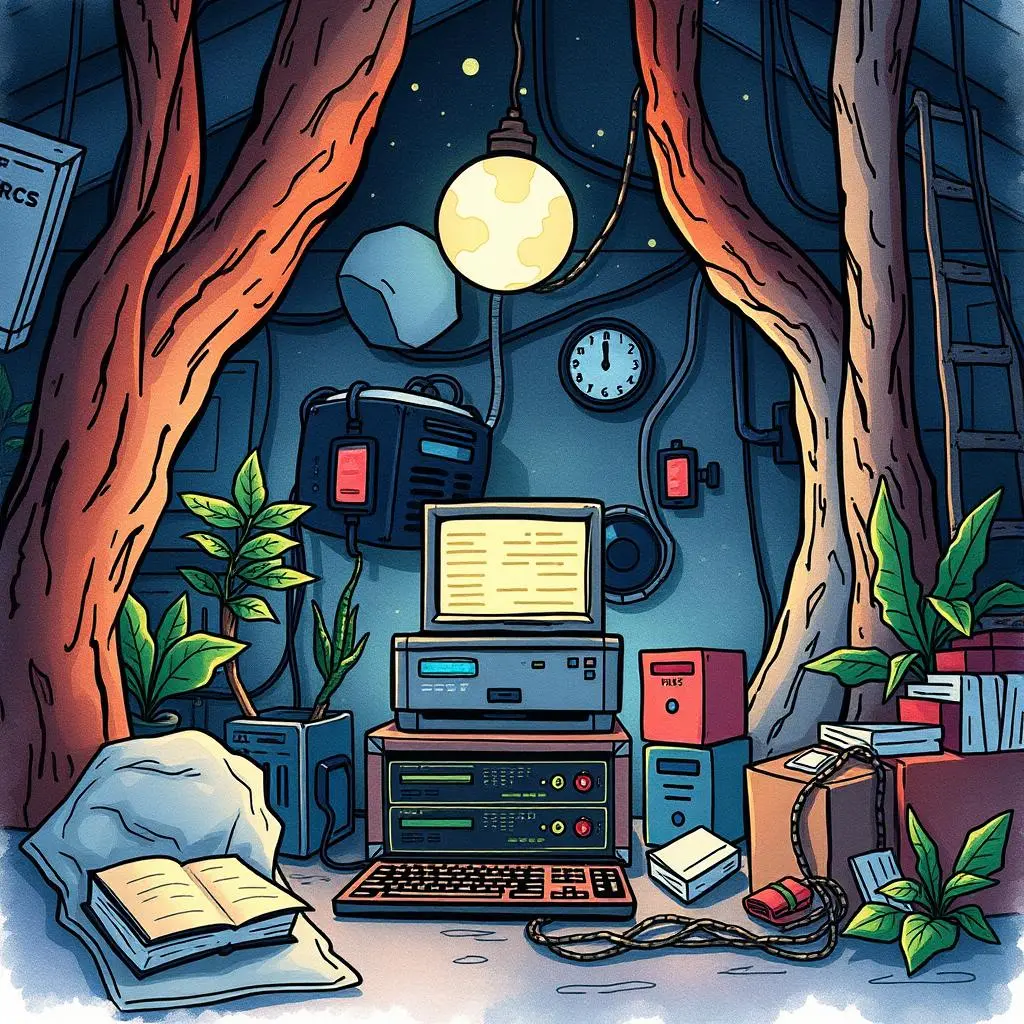
Similar apps
Streamline your backup procedures with effortless guidelines
Transform complex backup tasks into straightforward guidelines for optimal data protection

Intuitive backup plan title entry
Easily input your backup plan title to establish a clear reference. This simple step lays the foundation for effective organization and communication within your team, ensuring all backup initiatives are easily identifiable and accessible to those responsible.

Comprehensive description input
Provide a detailed description of each backup procedure to enhance understanding among team members. This feature ensures that every participant grasps the critical aspects of the process, fostering better coordination and minimizing risks associated with miscommunication.

Flexible backup frequency specification
Specify how frequently backups should occur—be it daily or weekly. This flexibility allows for tailored backup strategies that align with organizational needs, ensuring critical data is consistently protected without unnecessary redundancies in resource usage.
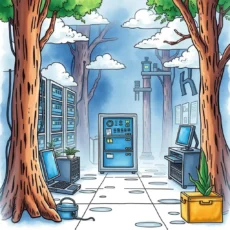
Scheduled start date configuration
Set a precise start date for your backup schedule. This feature enables you to plan ahead and ensure that backups are implemented on time, minimizing potential disruptions while safeguarding vital information within the organization.

Customizable retention duration settings
Define how long backup data should be retained based on compliance and operational needs. Custom retention settings help ensure that past data is available when needed while streamlining storage utilization by disposing of outdated backups effectively.

Designated responsible personnel input
Assign specific individuals responsible for executing each backup procedure. By clearly defining roles within your IT department, this feature fosters accountability, ensuring reliable execution and timely communications regarding any issues encountered during the process.

Location specification for backup storage
Indicate where backups will be stored—either in the cloud or on-premises. This crucial detail allows organizations to optimize their storage solutions based on security requirements and recovery needs, ultimately enhancing overall data management strategies.

Tools or software identification
List any specific tools or software used in your backups. Identifying these resources helps streamline processes by providing vital context, enabling smoother integration with existing systems while ensuring maximum compatibility across operations.

Recovery time objective (rto) definition
Input essential recovery time objectives in hours to establish clear timelines for restoring operations after an outage. Setting RTOs aids in creating effective disaster recovery plans, helping ensure optimal service availability following unforeseen disruptions.

Recovery point objective (rpo) setting
Establish recovery point objectives in hours to determine acceptable levels of data loss during a failure event. Clear RPO definitions empower organizations to tailor their data protection strategies effectively, balancing risk management with operational efficiency.

Additional notes input for clarity
Provide any extra notes or considerations relevant to the backup process. This open-ended field gives users the opportunity to document important insights or instructions that can enhance understanding and execution amongst team members involved in critical operations.
Additional information
Best for: Data Backup Administrator, Backup and Recovery Analyst, System Backup Coordinator, IT Disaster Recovery Specialist, Data Protection Engineer