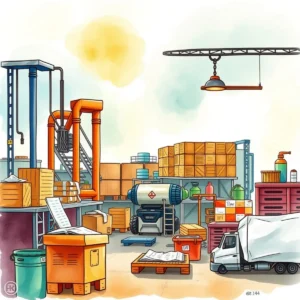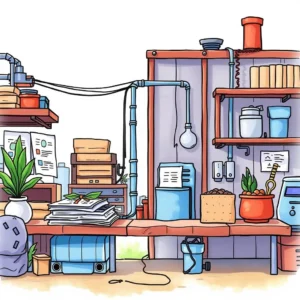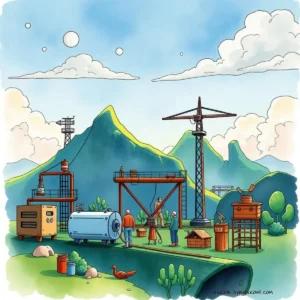Data correlation mapper: Uncover relationships between production metrics
Unlock production insights with data correlation mapper. Analyze data sources, kpis, and bottlenecks to optimize operations and enhance performance.
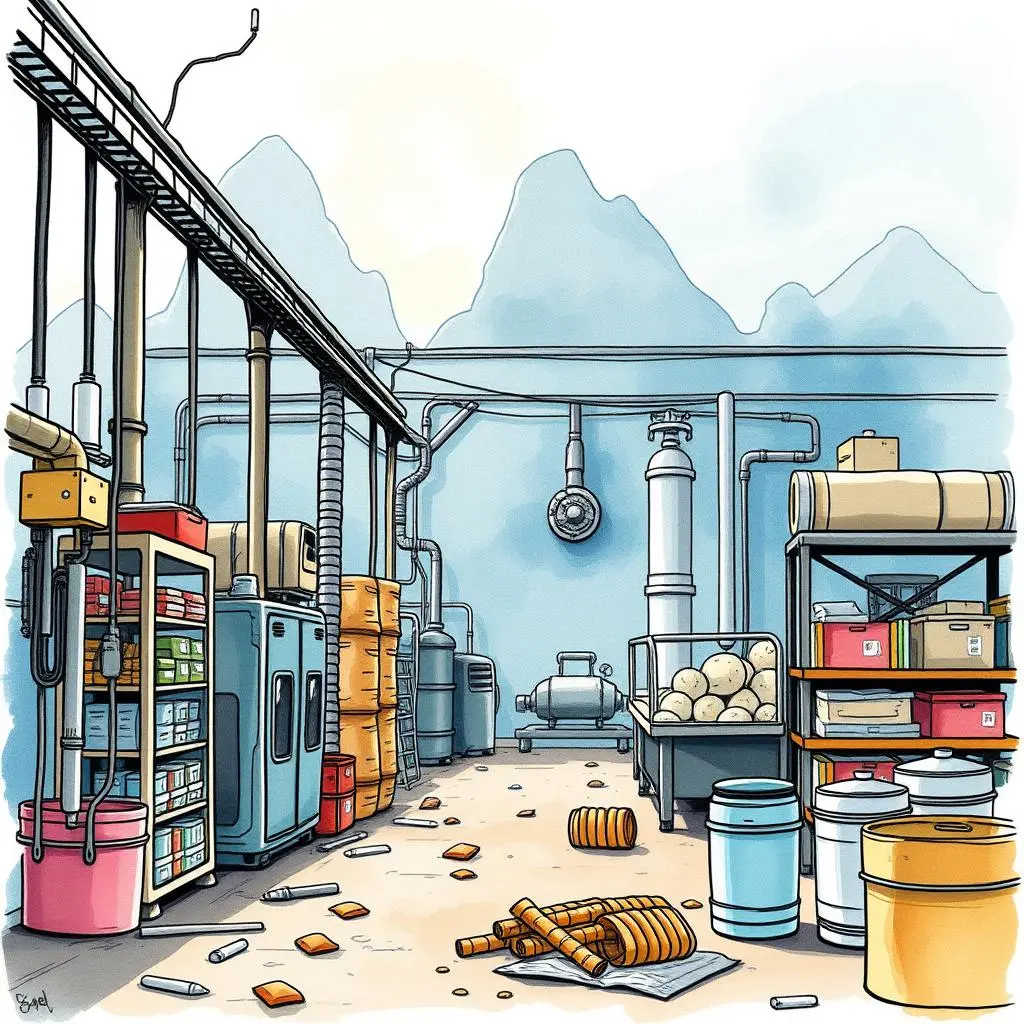
Similar apps
Maximize your production metrics with expert data correlation
Streamline your operations by identifying key relationships in your production metrics for optimal process performance

Input production data source effortlessly
Easily enter your specific production data sources to kick-start the correlation mapping process. By providing crucial input, you'll set the foundation for in-depth analysis that leads to actionable insights and enhanced efficiency.

Analyze comprehensive production volume
Input precise production volume figures to ensure detailed correlation assessments. This essential data point allows the tool to effectively highlight trends and irregularities within your production workflow, giving you a clear view of how volume affects overall performance.

Define critical date range for analysis
Specify the production date range to tailor your insights to relevant periods. This feature enables you to investigate historical performance patterns and emerging trends over time, empowering informed decision-making during optimization efforts.
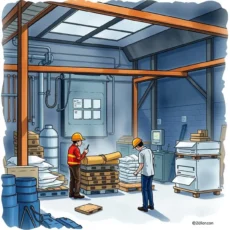
Choose key performance indicators (kpis)
Select from essential KPIs that matter most in your analysis. By focusing on specific indicators, you can directly assess the efficiency of your operations and pinpoint areas that require improvement or adjustment for higher productivity.

Identify specific issues or bottlenecks
Provide detailed descriptions of known issues within your processes. This targeted input allows the app to address particular bottlenecks, generating data-driven solutions aimed at streamlining workflows and improving overall operational effectiveness.

Set desired outcomes clearly
Enter desired outcomes or improvements you aim to achieve through this analysis. Establishing clear goals ensures that the correlation mapping aligns with your strategic objectives, allowing for tailored recommendations specific to your organization’s needs.
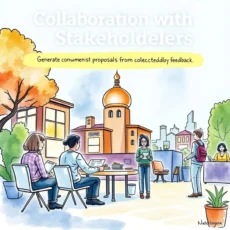
Engage team members for collaboration
Input team members involved in the analysis process for enhanced collaboration. Involving key stakeholders ensures a comprehensive approach while fostering teamwork as everyone works towards resolving identified issues together.

Include additional notes or comments
Utilize this form field for any extra context or information you deem necessary. Adding supplementary notes can provide valuable insights that further refine analyses and recommendations, ensuring nothing crucial is overlooked during evaluation.
Additional information
Best for: Data Analyst, Operations Analyst, Supply Chain Data Scientist, Production Data Analyst, Process Improvement Analyst