Test scenario builder: Generate detailed usability test scripts
Create, manage, and evaluate usability tests with test scenario builder to enhance user experience and meet your research objectives.
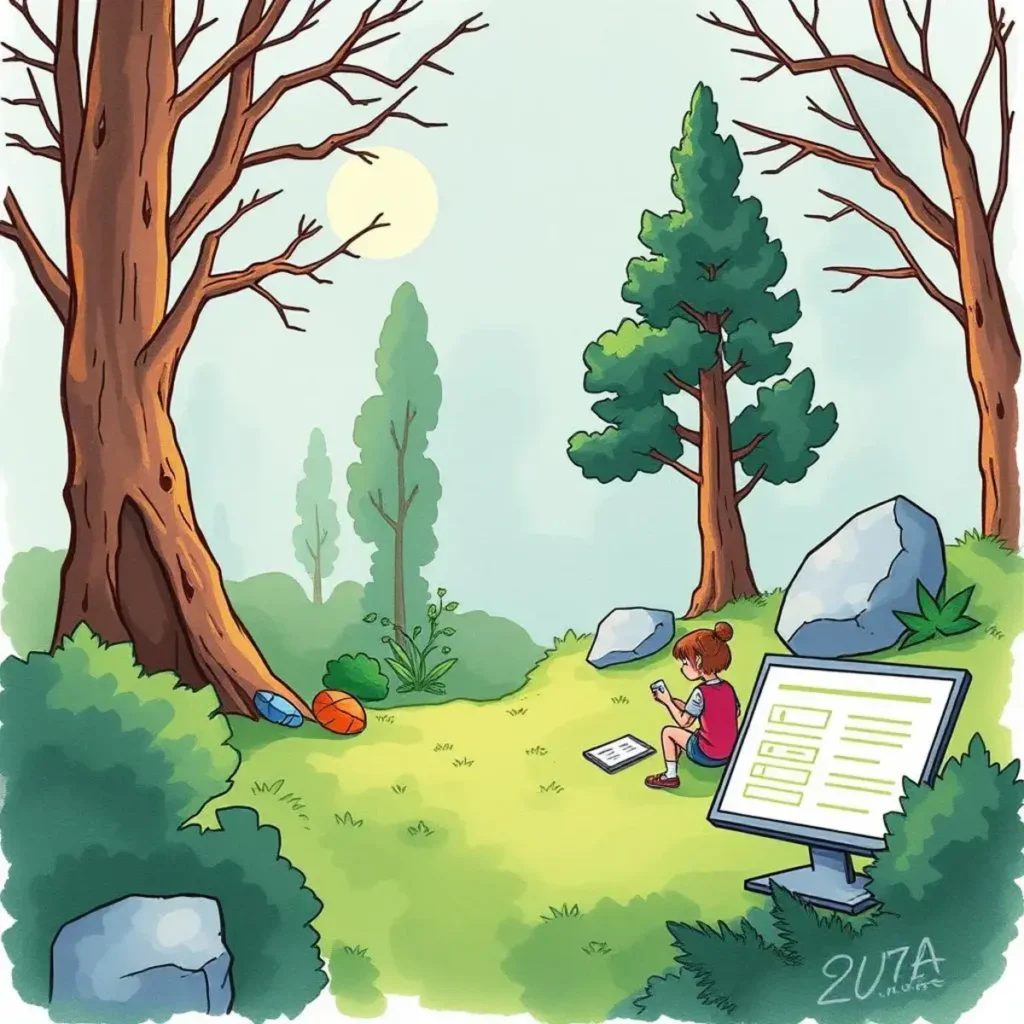
Similar apps
Craft comprehensive usability test scenarios for enhanced user experience
Streamline your usability testing process with tailored scripts
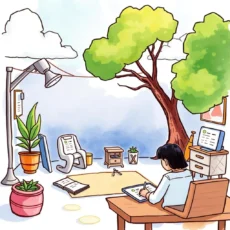
Generate detailed test scenario titles
Create unique and descriptive titles for your usability test scenarios easily. This feature helps you encapsulate the essence of each test, making it simpler for stakeholders to understand and reference the purpose of each assessment.

Input comprehensive test scenario descriptions
Provide a detailed description of each test scenario that outlines objectives and context. This ensures clarity and helps usability testers focus on essential elements during the testing process, ultimately leading to more effective evaluations.

Define target user groups efficiently
Easily specify the target user group for your tests by selecting relevant demographics or personas. By identifying users clearly, you ensure that test outcomes are more relevant and applicable to actual user experiences, improving design decisions.

Set specific usability goals
Outline clear usability goals that your test scenarios aim to achieve with this dedicated input field. Establishing precise objectives guides testers’ actions and outcomes, providing valuable insights into user interactions with products or services.

List tasks users will perform
Detail the tasks that users will engage in during the testing session effectively. This feature promotes a structured approach to testing by allowing you to guide users through critical processes, ensuring comprehensive coverage of required functionalities.
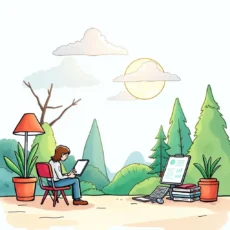
Define clear success criteria
Utilize this field to establish measurable success criteria for your usability tests. By articulating what success looks like based on specific metrics or observations, you enhance focus during testing and facilitate assessments after sessions conclude.

Specify necessary tools and resources
Input any tools or resources required for conducting your usability tests seamlessly within the builder interface, ensuring all necessary components are identified ahead of time for a well-prepared testing environment conducive to productive sessions.

Set estimated duration of tests
Indicate an estimated duration for each session with ease to help manage time effectively during usability evaluations. This capability aids in scheduling and planning, ensuring that participants and facilitators remain aligned with expected session timeframes.

Schedule date and time practically
Select suitable dates and times for your usability tests using an intuitive input feature designed to align all participants' availability effortlessly while reducing scheduling conflicts within teams responsible for research and analysis activities.

Identify locations when necessary
Input location details when applicable to your tests without hassle, which is particularly helpful if specific settings impact user behavior or experience outside standard environments — creating a realistic context aids in authenticity during tests.
Additional information
Best for: Usability Test Analyst, Usability Testing Coordinator, Test Scenario Developer, User Experience Researcher, Quality Assurance Tester



