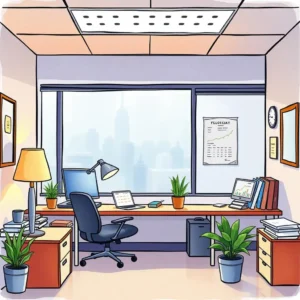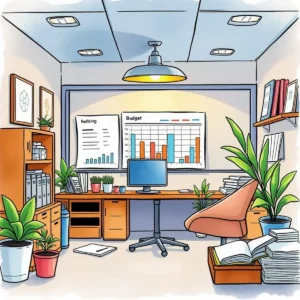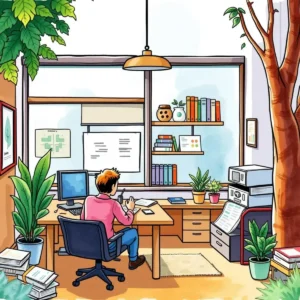Cost projection creator: Build detailed cost projection reports
Easily manage your project's budget with cost projection creator. Input costs, deadlines, and responsible parties for accurate financial planning.

Similar apps
Streamline your budgeting process with comprehensive cost projections
Create accurate and insightful cost projection reports tailored for your projects

Input project details effortlessly
Easily enter essential project information, including the project name, estimated budget amount, and cost category. This feature ensures that all vital details are captured seamlessly, enhancing the output precision of generated cost projection reports.
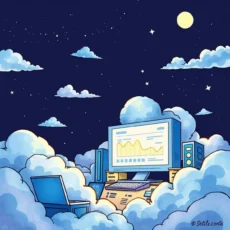
Customize cost descriptions thoroughly
Add context to your projections by entering detailed descriptions of costs associated with your projects. Providing comprehensive descriptions allows for better analysis and understanding of expenses, leading to more effective budgeting decisions.

Set project timeline efficiently
Specify key dates by entering the start and end date of the project. This functionality helps you to align your financial planning with project timelines, ensuring that budgeting is relevant and up-to-date for timely execution.
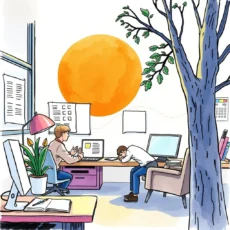
Assign responsibility clearly
Designate a responsible person for cost estimation by entering their name. This feature fosters accountability within your team, ensuring that there is clear ownership for budget management and aiding in follow-ups throughout the project lifecycle.

Include additional notes for clarity
Utilize a dedicated field for any additional notes or comments regarding your cost projections. This flexibility allows users to input anything extra that may influence or clarify budgeting considerations, leading to comprehensive documentation of financial planning.
Additional information
Best for: Cost Estimator, Budget Analyst, Financial Planner, Office Budget Coordinator, Cost Management Specialist