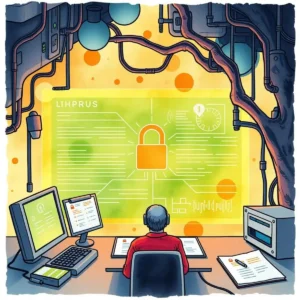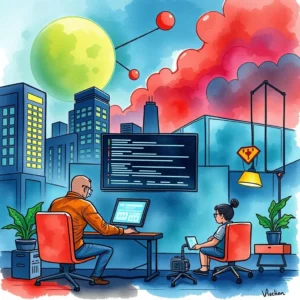Incident analysis extractor: Summarize incident analysis reports
The incident analysis extractor helps you log and analyze security incidents efficiently, improving your threat response and monitoring processes.
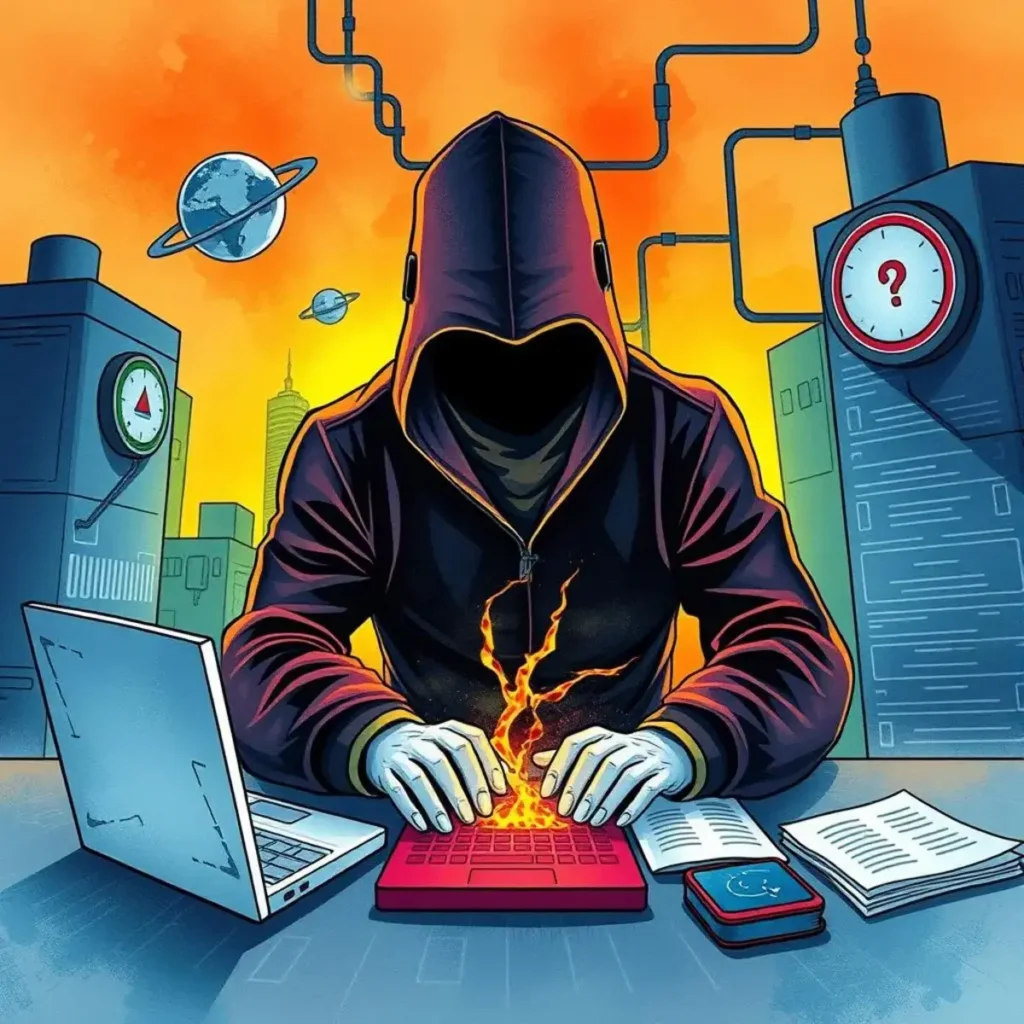
Similar apps
Optimize your incident reports with advanced data extraction tools
Transform your threat analysis process with streamlined insights and effective summaries

Streamlined incident description input
Effortlessly enter detailed incident descriptions to ensure all vital information is captured accurately. This feature enhances the quality of analysis, enabling cybersecurity analysts to uncover critical threats and formulate effective responses.

Comprehensive timestamp integration
Utilize structured input fields for incident date and time, ensuring precise logging of events. This organized approach helps analysts track incidents chronologically, improving situational awareness during threat assessments.

Detailed affected systems specification
Input affected systems or assets directly into the app to identify vulnerabilities quickly. By specifying impacted resources, analysts can focus their response strategies and bolster safeguards against future incidents.

Versatile threat type categorization
Select from various potential threat types like malware or phishing for accurate categorization of incidents. This feature aids in crafting targeted responses and streamlining the overall threat mitigation process.
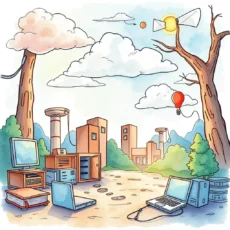
Structured detection method logging
Describe detection methods used during incidents, whether alert systems or reports. Capturing this information enhances the contextual understanding of each event, promoting a more effective analysis for SOC analysts.

Severity level assessment tool
Assign a severity level to each incident with ease—low, medium, or high. This critical categorization supports prioritization during investigations and quickens the response workflow within security operations.
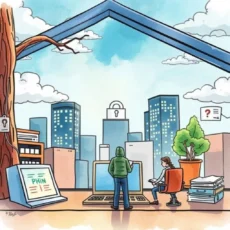
Action tracking through incident responses
Record actions taken during incident responses in designated fields to maintain a clear audit trail. This ensures consistent documentation that aids in evaluating the effectiveness of strategies employed during threats.

Custom notes and observations feature
Utilize an additional notes field for capturing unique observations relevant to each incident. Analysts can document nuances that might be crucial for understanding evolving threats in detail.
Additional information
Best for: Threat Intelligence Analyst, Cybersecurity Analyst, Security Operations Center (SOC) Analyst, Continuous Monitoring Specialist, Information Security Analyst