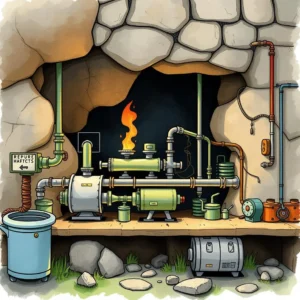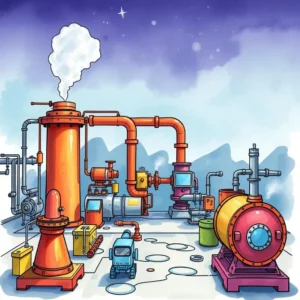Performance metrics summary: Summarize key performance indicators for review
Easily track, analyze, and improve your team's performance metrics with the performance metrics summary app. Set goals and enhance project outcomes.

Similar apps
Comprehensive overview of performance metrics summarization tool
Streamline your process analysis with easy input features
Input detailed project information
Easily fill in essential project fields, including project name, process description, and current performance metrics. This structured approach ensures all relevant data is collected, enabling accurate summaries that enhance your process analysis and drive optimal performance outcomes.

Set clear improvement goals
The app allows you to enter target performance metrics and specific improvement goals clearly. By defining these benchmarks, users can align their process analysis efforts, ensuring a focused approach to achieving desired outcomes and enhancing overall engineering performance.
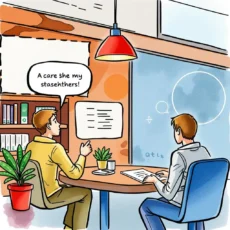
Collaborate effectively with team members
Incorporate information about team members involved directly through the designated form field. This collaboration feature promotes accountability in process improvement initiatives and fosters teamwork among various engineering roles for more significant developments.

Schedule timely reviews
With the option to enter a review date, users can schedule assessments of their performance metrics comprehensively. This feature helps maintain timelines for evaluations while ensuring critical discussions around improvements take place at the appropriate intervals.

Document insights with notes
Capture impressions and thoughts during the analysis process by entering notes or comments. This functionality provides additional context for your metrics summaries, facilitating deeper understanding and more effective communication within your engineering teams.
Additional information
Best for: Process Improvement Engineer, Continuous Improvement Specialist, Process Analyst, Lean Process Engineer, CI Project Manager