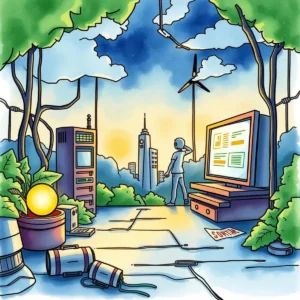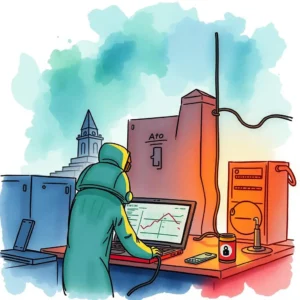Misconfiguration detection assistant: Identify misconfigurations in system settings
The misconfiguration detection assistant helps you easily identify, manage, and resolve configuration issues to boost your cybersecurity measures.
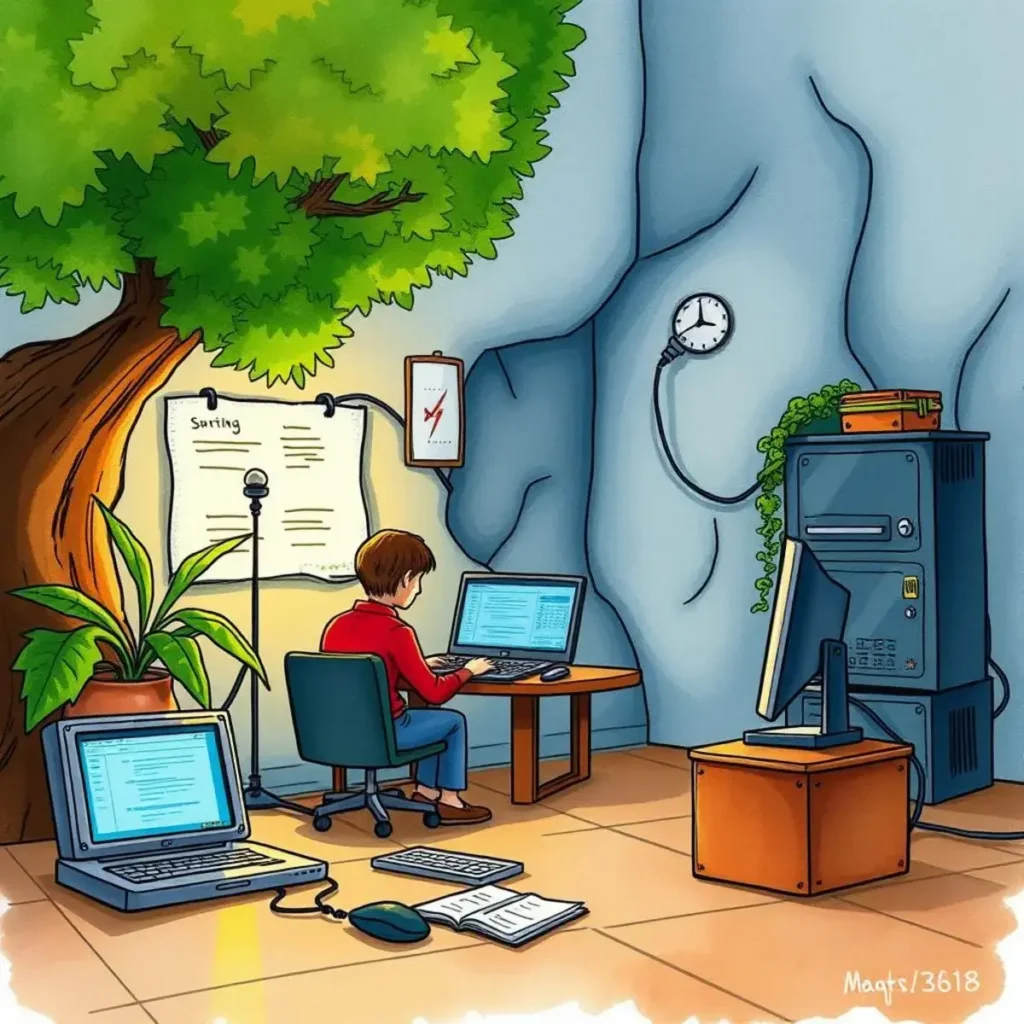
Similar apps
Comprehensive misconfiguration detection tool
Streamline your vulnerability management process
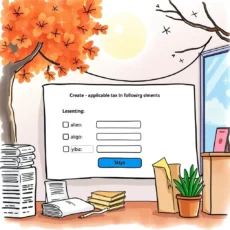
User-friendly input fields for accurate assessments
Our app features multiple intuitive input fields allowing users to provide detailed information on system names, current configurations, vulnerabilities, and recommended changes. This structured approach ensures that no crucial details are overlooked, leading to high-quality outputs.

Enhanced collaboration with responsible parties
By entering the name of the individual responsible for configuration management directly into the app, team members can easily track accountability. This fosters better communication within your IT department and ensures everyone stays informed about remediation efforts.

Priority levels for efficient remediation planning
Users can assign priority levels for each identified misconfiguration. This feature helps you prioritize your actions effectively, ensuring that the most critical vulnerabilities are addressed first and resources are used where they matter most.

Historical context with configuration review dates
Our tool allows users to input the date of the last configuration review. This functionality provides a historical context for each assessment and highlights areas needing immediate attention based on their review cycles.

Capture additional insights with comment fields
The ability to include additional notes or comments in your configurations enhances data richness. Users can share insights about their assessments or document contextual information crucial for resolving misconfigurations efficiently.
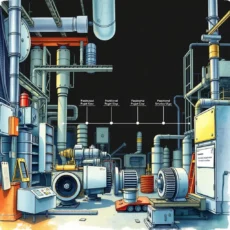
Set clear remediation timelines with expected completion dates
You can specify expected completion dates for remediation actions, which helps in tracking project timelines and ensuring accountability within your IT workforce. Setting deadlines promotes urgency in addressing potentially harmful misconfigurations before they lead to serious vulnerabilities.
Additional information
Best for: Configuration Manager, Vulnerability Analyst, Cybersecurity Configuration Specialist, IT Security Engineer, Risk Management Analyst