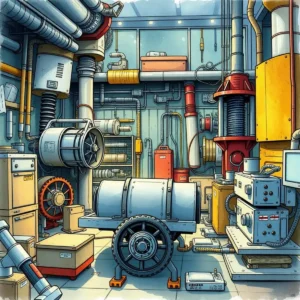Draft model creator: Produce preliminary drafts for engineering models
Easily input project details like requirements, budget, and timeline with draft model creator to streamline your engineering design process.
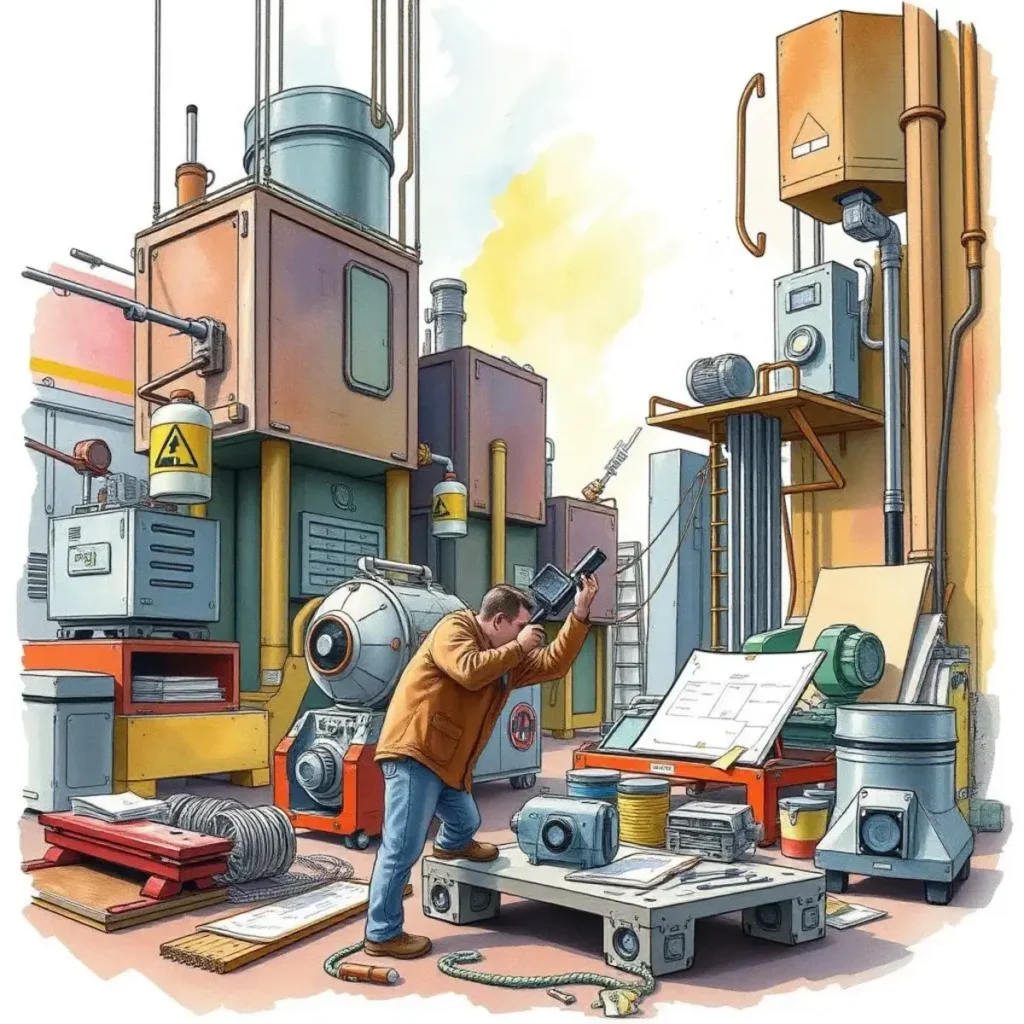
Similar apps
Comprehensive web app features for efficient engineering draft generation
Streamline your draft creation process with key inputs

Robust project information input
Capture essential project details by entering the project name, description, and design requirements. This ensures the AI has a clear understanding of your project's objectives, leading to high-quality, relevant draft outputs tailored specifically to your design needs.

Target specifications tailoring for precision
Specify target specifications in a dedicated input field. This feature allows engineers to clearly define their goals for performance and features, ensuring that the drafts generated align closely with the intended outcomes of your engineering project.

Material selection flexibility
Easily input the materials to be used in your designs. By providing this crucial information upfront, the AI can generate drafts that consider material properties and compatibility, enhancing the overall viability of your engineering models.

Design constraints clarity for enhanced results
Identify and enter design constraints specific to your project. By detailing limitations such as space, weight, or regulatory standards upfront, you ensure that the generated drafts take these factors into account, leading to feasible engineering solutions.

Timeline integration for project management
Input expected timelines directly within the app. This function enables engineers to create drafts that are not only innovative but also aligned with project deadlines, helping teams stay on schedule during the design and development phases.

Team collaboration insights via input fields
Include team members involved in your projects using designated fields. Acknowledging all contributors allows for enhanced collaboration and tailored drafts that reflect a collective vision in engineering projects.
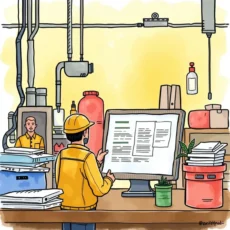
Budget consideration for cost-effective solutions
Utilize budget estimates input areas to guide draft generation within financial constraints. This ensures that generated models are not only technically sound but also economically viable, supporting responsible engineering practices.

Alignment with standards and regulations
Enter relevant industry standards or regulations that need consideration in your designs. This feature assures compliance within drafts generated by the AI tool, maintaining high professional standards throughout the engineering process.
Additional information
Best for: Mechanical Design Engineer, Conceptual Design Engineer, Mechanical Engineer - Concept Development, Product Design Engineer, Design Research Engineer