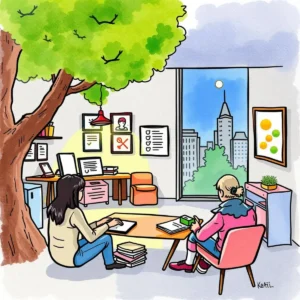Meeting summary assistant: Create concise overviews from departmental discussions
Effortlessly capture meeting details with the meeting summary assistant. Streamline discussions, action items, and follow-ups in one easy place!
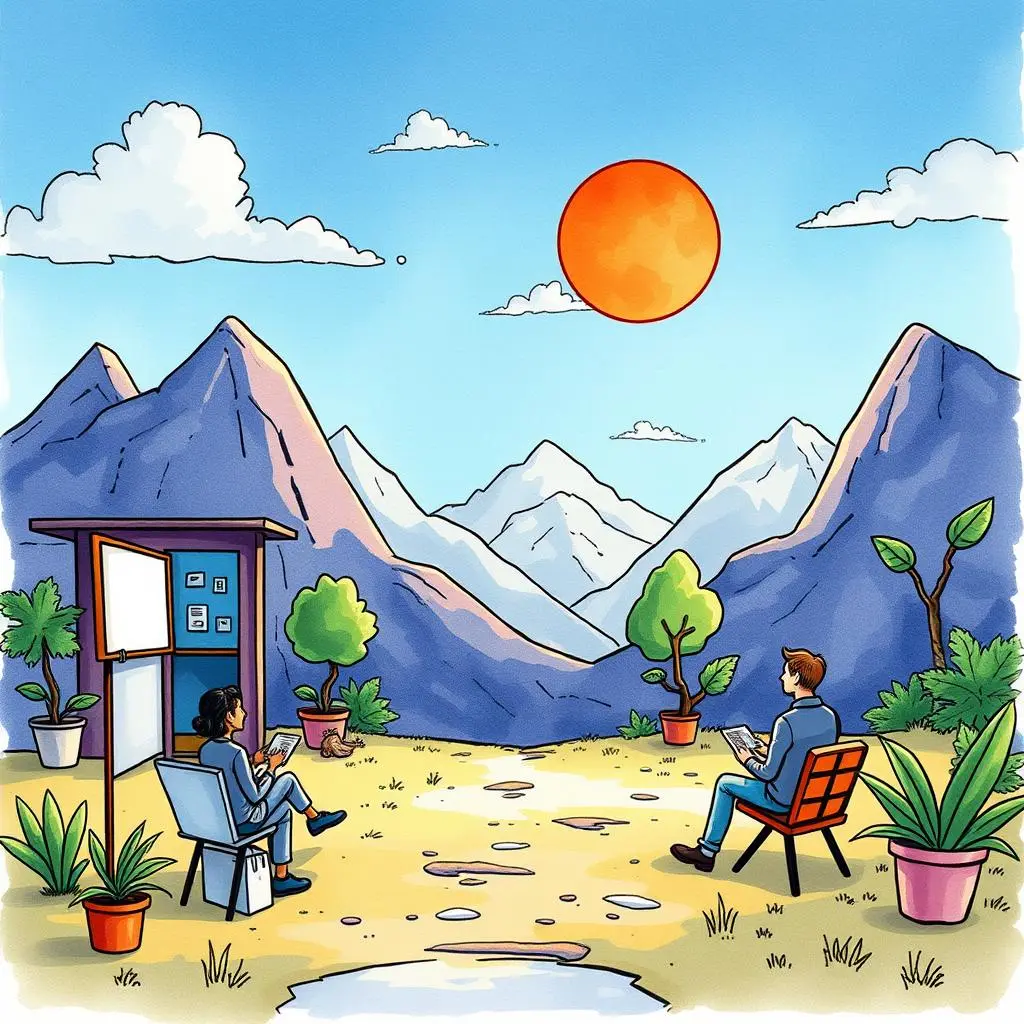
Similar apps
Concise meeting summary assistance for better collaboration
Streamline your meeting summaries with text input

Effortless meeting date and time entry
Easily input the meeting date and time to set a clear record of when discussions took place. This feature enables users to quickly refer back to specific times, ensuring everyone is aligned on important dates and increasing accountability in content strategy efforts.

Capture meeting location seamlessly
Inputting the meeting location is quick and straightforward, providing context for the discussion. Whether in-person or virtual, this feature ensures that all parties are aware of where discussions occurred, enhancing clarity in follow-up actions and team collaboration.

List attendees with ease
Easily enter the names of all attendees to keep track of who participated in the conversation. This feature promotes transparency and accountability within the team by allowing members to reference who was present during discussions, thus improving future collaboration on projects.

Define agenda items clearly
With our user-friendly format, you can clearly outline agenda items discussed. This helps maintain focus during meetings while serving as an easy reference for those who may have missed the discussion, streamlining content strategy endeavors across your department.

Highlight key discussion points effectively
Capture critical discussion points succinctly to provide concise summaries that are easy to read. This essential feature allows marketing strategists to quickly understand what was addressed during meetings without sifting through lengthy transcripts, ensuring efficiency in decision-making processes.
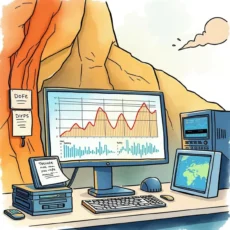
Assign action items and responsibilities
Input action items along with assigned responsibilities directly into the app for better follow-through post-meeting. This feature ensures accountability by making it clear who is responsible for each task, which is crucial for effective content collaboration among team members.
Additional information
Best for: Content Collaboration Specialist, Cross-Departmental Content Strategist, Marketing Communications Coordinator, Interdepartmental Content Manager