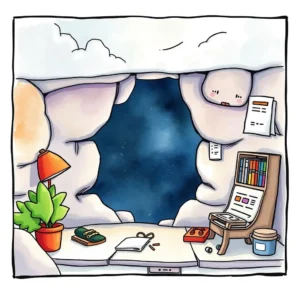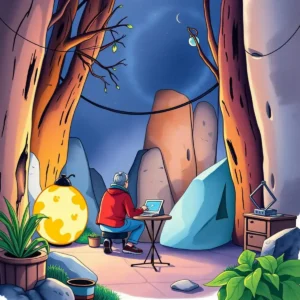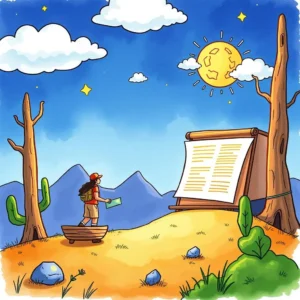Code documentation enhancer: Suggest documentation improvements based on code analysis
Enhance your coding process with the code documentation enhancer. Streamline reviews, gather feedback efficiently, and ensure code quality.

Similar apps
Enhance your code documentation effectively and efficiently
Simplify code review processes with intelligent suggestions

Comprehensive code version input
Easily enter the code version you wish to review, giving the AI vital context for generating tailored documentation enhancements. This feature ensures your feedback is aligned with specific code iterations, optimizing the relevance and accuracy of suggested improvements.

User-friendly reviewer details
Input reviewer information including name and date of the review to maintain a clear audit trail. This allows for easy tracking of responsibilities and timelines, improving accountability in your documentation process and making collaboration among team members seamless.
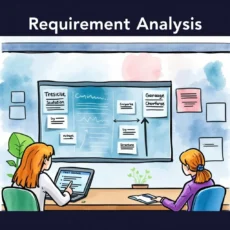
Clear objective specification
Specify the main objectives of the code review to guide the enhancement suggestions effectively. Defining these goals upfront helps tailor results that meet specific needs and improves clarity in what you want to achieve for better project outcomes.
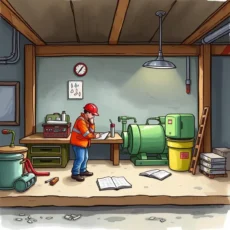
Focused area highlighting
Enter any particular concerns or areas of focus during your review to direct AI-generated documentation improvements. This feature enhances the precision of suggestions by zooming in on problem areas, thus ensuring that critical aspects are prioritized during evaluation.

Detailed feedback integration
Input reviewer feedback or comments directly into the tool, facilitating an interactive approach to refining documentation. This allows for continuous improvement and adaptation over time, ensuring that all voices are heard and valuable insights incorporated into future reviews.

Status tracking convenience
Indicate the status of the code after review by selecting 'Approved' or 'Needs Changes.' This feature streamlines project management by providing clear guidelines on follow-ups required based on approval status, helping teams stay organized and focused on necessary actions.
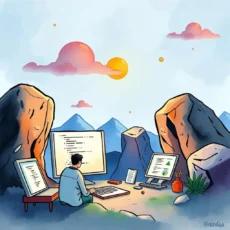
Efficient follow-up actions identification
Clearly outline any needed follow-up actions after completing the review process. Documenting next steps promotes accountability within teams while ensuring that any adjustments are addressed promptly, leading to improved development cycles and overall productivity.
Additional information
Best for: Software Development Engineer, Code Review Specialist, Deployment Engineer, Quality Assurance Engineer, Software Release Manager