Cloud asset manager: Generate summaries of cloud resources used
The cloud asset manager simplifies server management and cloud integration, helping it teams track resources, ensure compliance, and optimize uptime.
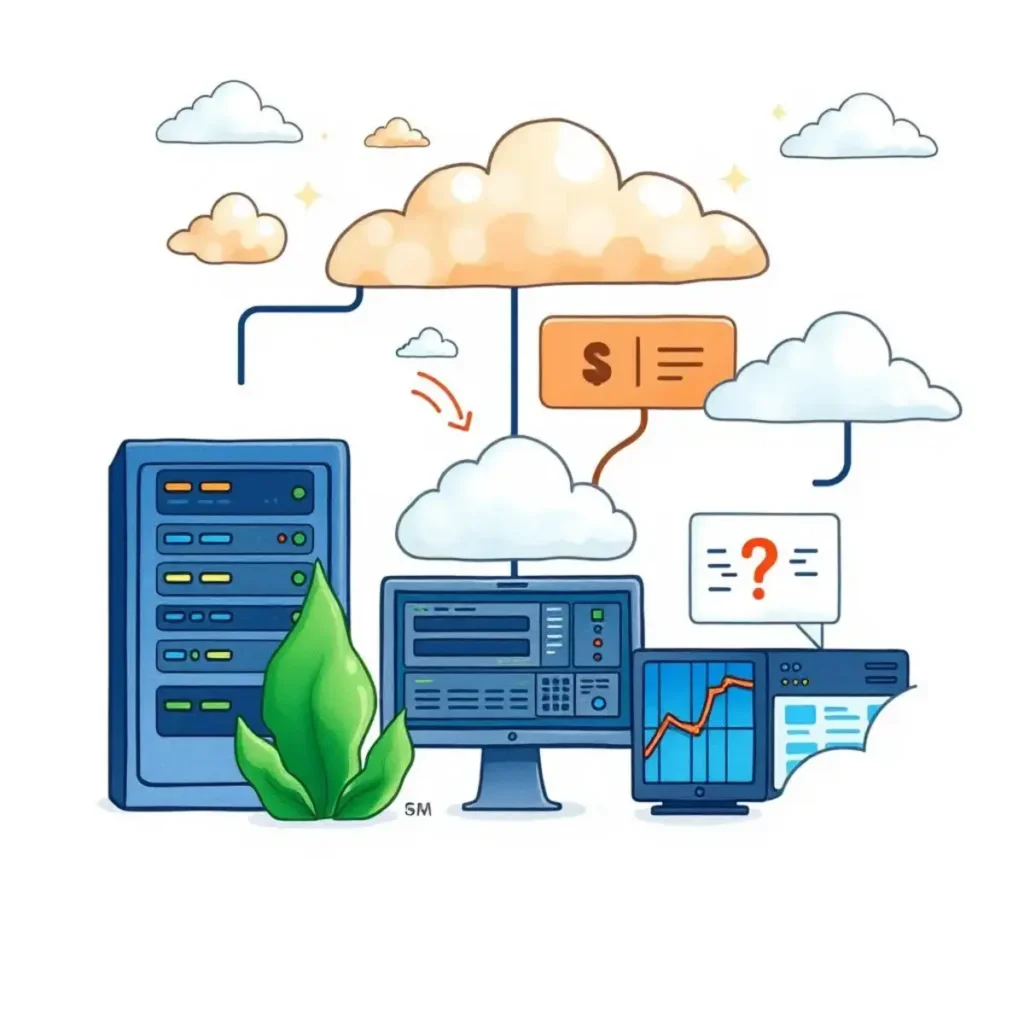
Similar apps
Comprehensive features of our cloud asset manager
Maximize efficiency in server management

Streamlined text input for fast processing
Easily input essential details such as server name, cloud service provider, and integration type. This clear text entry method ensures you quickly generate summaries while maintaining data accuracy and relevance, streamlining your server management processes.
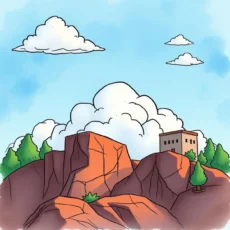
In-depth resource allocation insights
Access detailed resource allocation information including CPU, RAM, and uptime percentage. This feature allows IT professionals to accurately assess their cloud resources and make informed decisions that enhance performance and resource optimization.

Customizable compliance parameters
Input specific compliance requirements or standards to tailor your summaries to meet regulatory frameworks effortlessly. This customization ensures that your asset management is aligned with industry requirements, helping maintain compliance without sacrificing efficiency.

Flexible backup configuration information
Set parameters for backup frequency and retention periods easily with text inputs. This feature helps you ensure that your critical data is consistently backed up according to organizational guidelines, providing peace of mind in server management.
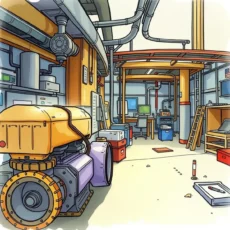
Regional data center customization
Specify the region or data center location during input to fetch pertinent summaries tailored to your infrastructure setup. This regional focus enhances the relevance of the generated resources summary, enabling better data governance across various locations.
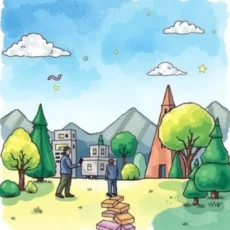
Integrated monitoring tools insight
Enter information about monitoring tools or services used within your cloud environment effortlessly. This feature helps compile comprehensive summaries that incorporate existing tool integrations, simplifying oversight across your server operations.

Efficient authentication method entry
Easily detail authentication methods like OAuth or API keys for seamless integration checks. By ensuring the correct authentication practices are recorded, you bolster security measures while efficiently summarizing cloud assets for better management oversight.
Additional information
Best for: Cloud Integration Specialist, Server Management Engineer, IT Infrastructure Architect, Cloud Systems Administrator, Cloud Solutions Engineer



