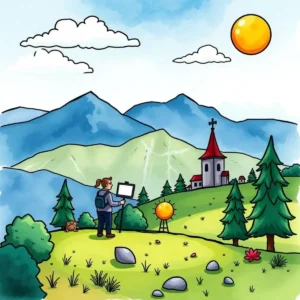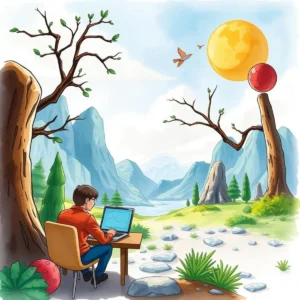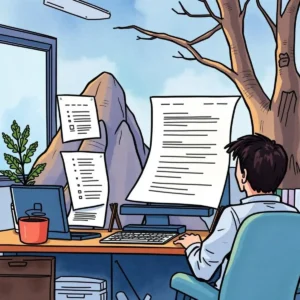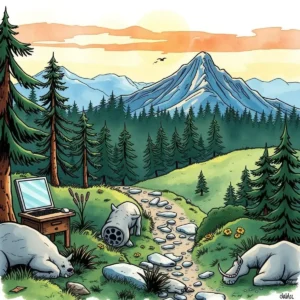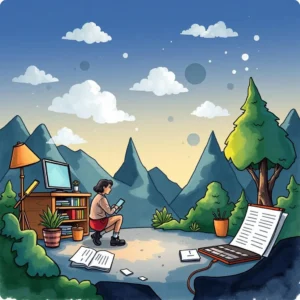Impact evaluation generator: Evaluate potential impacts of suggested changes
The impact evaluation generator helps it teams assess project changes, define success criteria, and streamline change management efficiently.

Similar apps
Impact evaluation generator: comprehensive analysis for change management success
Transforming text into valuable insights for your projects

Intuitive project input fields
Seamlessly enter critical project details, including project name, description, stakeholder names, and current processes. This user-friendly feature allows Change Management Analysts and IT Change Managers to document all necessary elements in one place, ensuring a streamlined and organized approach to requirement analysis.
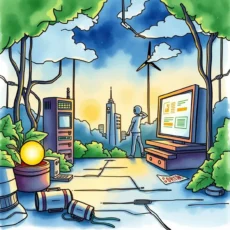
Thoroughly assess desired changes
Capture detailed descriptions of intended changes along with potential impacts on your organization. This capability empowers Software Requirements Analysts and Project Managers to evaluate how proposed modifications will affect business processes, ensuring effective decision-making when managing change.
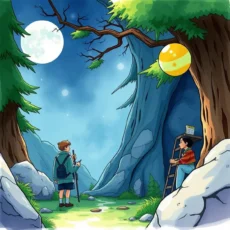
Establish clear success criteria
Define concrete success criteria to measure the impact of changes effectively. This feature enables Business Analysts and Project Managers to set specific benchmarks that facilitate the assessment of project success, ultimately guiding teams toward achieving their desired outcomes with confidence.
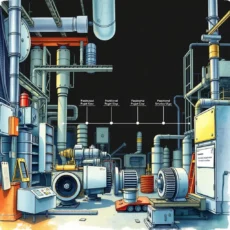
Manage implementation timelines
Input implementation timelines to align all team members on project schedules. With this functionality, IT Change Managers can maintain clear visibility over deadlines, which is crucial for timely execution and successful implementation of changes within their organization.

Collaborate with responsible team members
Identify responsible team members related to each project stage. By indicating these roles explicitly, Project Managers can enhance accountability within their teams while ensuring effective communication throughout the evaluation process and beyond.

Add additional notes for clarity
Take advantage of the extra notes field to capture any pertinent comments or insights throughout the evaluation process. This flexibility is ideal for Business Analysts who may have unique observations or considerations that could influence the overall assessment and planning stages.
Additional information
Best for: Change Management Analyst, Software Requirements Analyst, IT Change Coordinator, Business Systems Analyst, Process Improvement Specialist