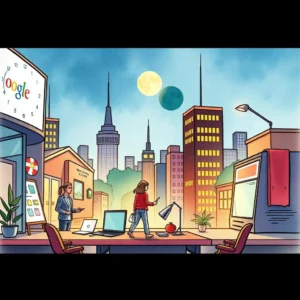Campaign timeline generator: Automate your advertising campaign schedules
Create and manage your campaigns effortlessly with the campaign timeline generator. Enter details like budget, audience, and goals to streamline scheduling.

Similar apps
Optimize your advertising campaigns
Automate and elevate your media buying process

Comprehensive input fields for precision
Our campaign timeline generator features a series of detailed input fields that ensure you provide all essential information. From campaign name to budget amount, each field helps capture the necessary data, leading to the generation of precise and effective schedules tailored to your specific objectives.

Target audience configuration for tailored campaigns
Define your target audience effortlessly with our dedicated input section. By describing your audience, you unlock insights into campaign effectiveness and engagement strategies, ensuring that your advertising efforts resonate with the right demographics for maximum impact.

Seamless budget management for optimal planning
Easily enter your budget amount in USD to clearly visualize financial constraints and resources available for each campaign. This feature empowers Media Buyers and Campaign Managers to create achievable timelines while prioritizing media channels based on financial strategy.

Integrated media channel selection for strategic reach
Select from various media channels such as social media, TV, and radio within our dedicated input section. This feature allows you to plan campaigns strategically across platforms, maximizing visibility and reach to drive successful outcomes.
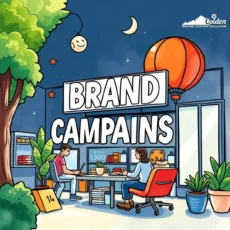
Objective setting for clear campaign goals
Input clear objectives like brand awareness or lead generation using our intuitive fields. This functionality not only enhances clarity throughout the process but also aligns team efforts towards achieving consistent goals across campaigns.
Kpi tracking for measuring success
Incorporate key performance indicators (KPIs) directly into your campaign planning process. By defining measurable outcomes ahead of time, you can monitor progress effectively and make necessary adjustments to enhance overall campaign performance.

Approval deadlines feature for timely execution
Ensure all creative assets are prepared on schedule by setting approval deadlines within the app. This time-sensitive feature is essential in maintaining workflow efficiency, allowing teams to adhere strictly to timelines without delays impacting campaigns.
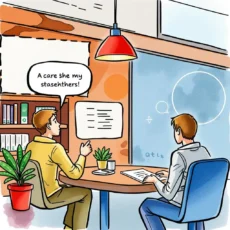
Comments section for enhanced collaboration
Utilize the notes or additional comments field to foster collaboration among team members. This ensures every stakeholder remains informed about specific details or considerations that boost communication efficacy during the entire planning process.
Additional information
Best for: Media Buyer, Campaign Coordinator, Advertising Analyst, Digital Marketing Specialist, Media Planner