Financial assumptions logger: Log and categorize budgeting assumptions
The financial assumptions logger helps finance teams document key budget assumptions, ensuring accuracy and clarity in fiscal planning.
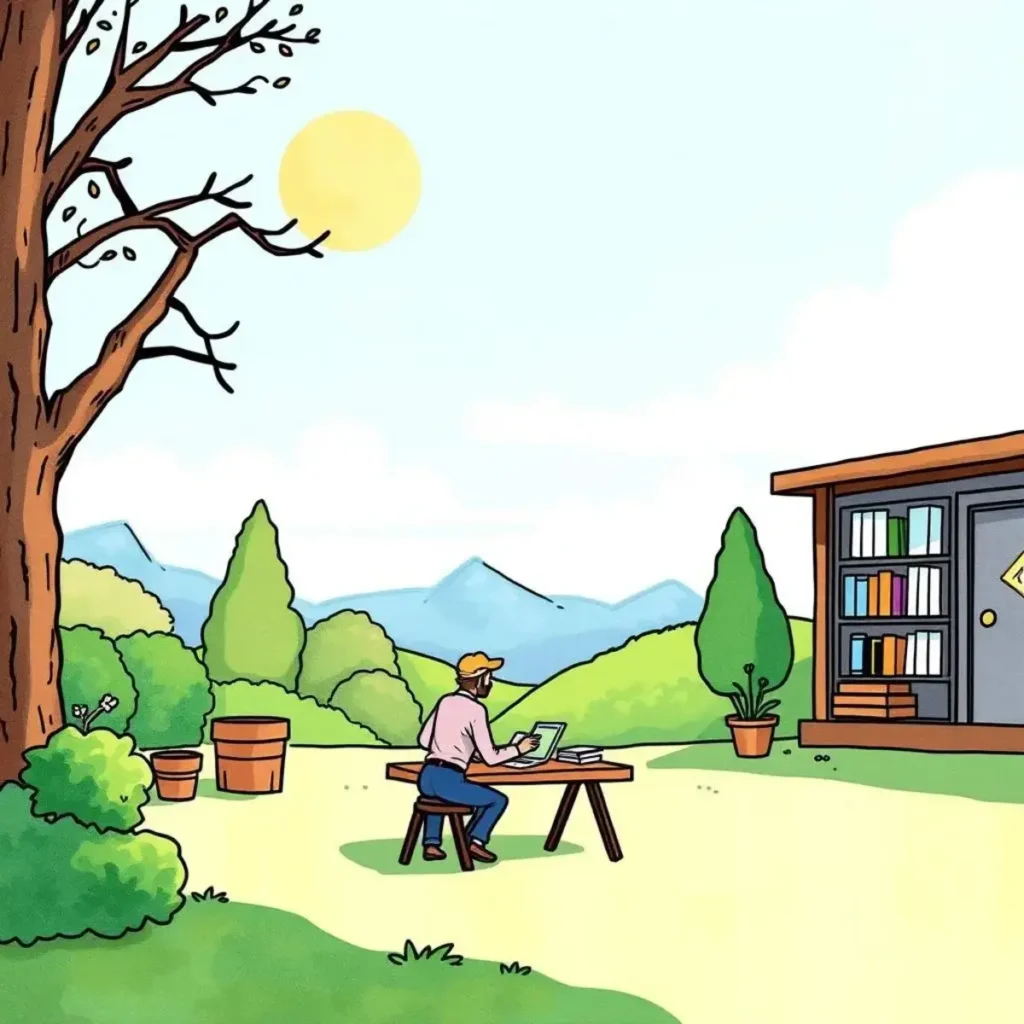
Similar apps
Efficiently log and categorize your budgeting assumptions
Streamline budget preparation with an intuitive tool for documenting financial assumptions seamlessly

Comprehensive fiscal year input
Easily enter the fiscal year for your budget preparation, ensuring all assumptions are tied to the correct budgeting cycle. This feature provides clarity and organization, enabling better tracking and future reference for budget analysts and financial planners.

Department name specification
Inputting the department name allows users to categorize assumptions effectively. This segmentation aids in identifying which department's budget is being evaluated, enhancing collaboration among teams and simplifying reporting processes within finance and accounting departments.

Purpose of assumptions documentation
Clearly define the purpose behind each assumption entered. This feature helps clarify intent, fostering better understanding across stakeholders when reviewing budgets and preparing forecasts, thus enhancing accountability in the budgeting process.

Key assumption entry
Facilitate clear documentation of key assumptions that drive financial projections. By detailing each assumption concisely, users enhance transparency in the budgeting process, making it easier for analysts to justify figures during presentations or reviews.

Expected revenue growth rate input
Capture anticipated revenue growth in an easily accessible format. By documenting this metric directly linked to the fiscal year, analysts can efficiently evaluate performance against targets and make informed decisions regarding resource allocation based on solid data.
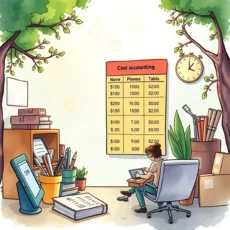
Anticipated expense increase percentage
Record expected expense growth percentages effortlessly. This feature enables finance professionals to forecast costs accurately, ensuring budgets remain balanced while accounting for potential increases that may impact overall financial health.

External influences on budget
Document external factors influencing your budget using a dedicated input field. This allows users to account for market trends or economic changes that could affect forecasting accuracy, ensuring budgets are aligned with real-world conditions throughout planning cycles.

Last review date entry
Keep track of when assumptions were last reviewed by entering a specific date. This timeframe serves as a reference point for team members, promoting regular check-ins on budget assumptions’ relevance while maintaining high data integrity within documentation processes.

Responsible person identification
Enter the name of the individual accountable for maintaining assumptions documentation. This clarity fosters ownership in processes while improving response time when it comes to reviewing or altering key inputs relevant to budgeting decisions.

Notes and comments section
Utilize the notes field to provide additional context on any assumption or input entered. This feature enhances communication among team members by allowing collaborative feedback directly associated with particular figures, supporting informed decision-making during budget preparation discussions.
Additional information
Best for: Budget Analyst, Financial Planning Analyst, Budget Manager, Forecasting Specialist, Cost Analyst
