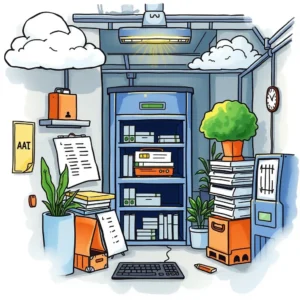Asset allocation optimizer: Analyze and optimize asset allocation strategies
Optimize your it asset management with asset allocation optimizer. Track assets, maintain schedules, and ensure efficient usage across departments.

Similar apps
Optimizing your it asset management with precision and ease
Streamline your asset allocation process with powerful features tailored for it professionals
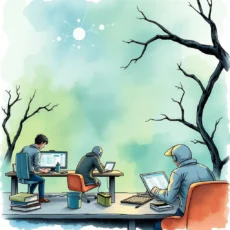
Comprehensive asset input fields
Easily capture essential details of each asset through user-friendly input fields, including asset name, type, ID, purchase date, warranty expiration, and current status. This ensures that your data is both thorough and organized, paving the way for enhanced analysis and strategic decisions.

Custom notes for enhanced context
Utilize a dedicated field to add personalized notes or comments about each asset. This feature allows IT managers to record vital information that improves understanding and context for each asset’s performance, facilitating better decision-making during the optimization process.

Maintenance schedule tracking
Stay on top of your assets with a structured maintenance schedule. By specifying maintenance intervals—monthly or quarterly—you can ensure that the necessary upkeep is performed on time. This proactive approach helps maintain operational efficiency and extends the lifespan of IT assets.

Location-based asset management
Keep track of where each asset is located within your organization by utilizing location input fields. Knowing the physical placement of assets enhances oversight and simplifies problem-solving, making it easier to manage logistical challenges effectively.

User assignment visibility
Enter assigned users or departments for each asset to centralize accountability and streamline asset usage tracking. This visibility enables IT managers to quickly identify which team is responsible for what resources, contributing to better resource management across the organization.
Additional information
Best for: Asset Tracking Specialist, IT Asset Coordinator, IT Infrastructure Analyst, Asset Management Technician, IT Inventory Manager