Outreach impact assessor: Assess the impact of communication efforts
Use outreach impact assessor to track outreach efforts, analyze responses, and improve follow-ups for better client relationships.

Similar apps
Assess the impact of communication with comprehensive features
Maximize your client outreach efficiency

Easy input for client information
Effortlessly enter key details such as client name, outreach date, and response type. This streamlined input process helps ensure that your data is organized comprehensively, enabling accurate analysis of your outreach efforts and facilitating strategic decision-making in the sales process.

Detailed response tracking for better insights
Capture vital feedback by recording details on response types and follow-up actions required. By tracking this information, you can pinpoint patterns in client interactions and enhance your overall outreach strategy based on insightful analytics derived from meaningful data.
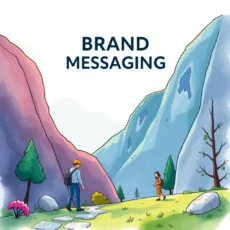
Tailored notes for enhanced client understanding
Utilize the notes field to document client preferences, concerns, and additional context. This feature ensures that every team member has access to crucial information about the client’s past interactions, helping to personalize future communications and improve overall engagement.

Flexible outreach method selection
Select from various outreach methods including email, phone, or social media while documenting each interaction. This allows you to assess which channels yield the best responses, optimizing your strategies for future client engagements based on preferred communication routes.
Sales development representative identification
Input the specific sales representative associated with each client outreach effort. This feature enhances accountability within teams, ensuring that responsibilities are clear while allowing easy tracking of performance across different representatives within your organization.

Target market segment classification
Identify and categorize your market segments during each outreach entry. This feature helps tailor your approach based on varying segment specifics, improving targeting efficiency and increasing the likelihood of response rate success among distinct client groups.

Expected follow-up date management
Enter expected follow-up dates directly into the tool for seamless workflow integration. This feature keeps track of important timelines while allowing users to prioritize their tasks effectively so that no opportunity for continued engagement is overlooked in your sales pipeline.
Additional information
Best for: International Sales Analyst, Client Outreach Specialist, Response Rate Analyst, Sales Development Representative



