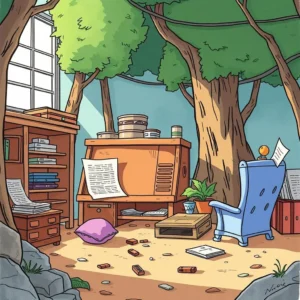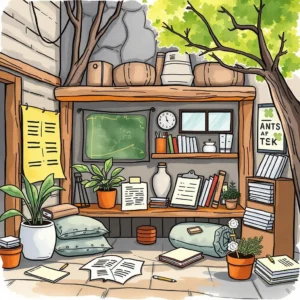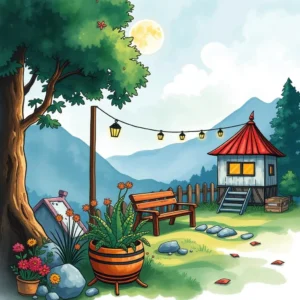All apps

Threat Analysis Brief Generator
Threat analysis brief generator: Produce concise threat analysis briefsStreamline your asset protection efforts with the Threat Analysis Brie...

Text Standardizer
Text standardizer: Ensure uniformity in text representationStreamline your data collection and transformation processes with Text...

Collaboration Request Generator
Collaboration request generator: Simplify inter-departmental communication requestsStreamline your R&D efforts with the Collaboration Request Generat...

Pledge Tracking Summary Maker
Pledge tracking summary maker: Prepare summaries of pledged donations for reviewEffortlessly track your fundraising progress with Pledge Tracking Summ...

Results Interpretation Assistant
Results interpretation assistant: Explain test results in simple termsStreamline your Quality Control processes with Results Interpretation ...

Maintenance Need Identifier
Maintenance need identifier: Highlight equipment requiring maintenance actionsOptimize your manufacturing and production processes with the Maintena...

Employee Feedback Interpreter
Employee feedback interpreter: Convert assembly responses into clear summariesOptimize your assembly process with Employee Feedback Interpreter. Col...

Text Style Guide Generator
Text style guide generator: Create documentation style guidelines effortlesslyCreate and manage your documentation standards effortlessly with the T...

Color Scheme Suggestion Tool
Color scheme suggestion tool: Generate harmonious color combinationsDiscover the perfect color palettes for your graphic design projects.....

Team Alignment Assistant
Team alignment assistant: Generate summaries for cross-functional alignmentEnhance your manufacturing and production efficiency with Team Alignme...